How to Share Notes Safely with Expiring Links
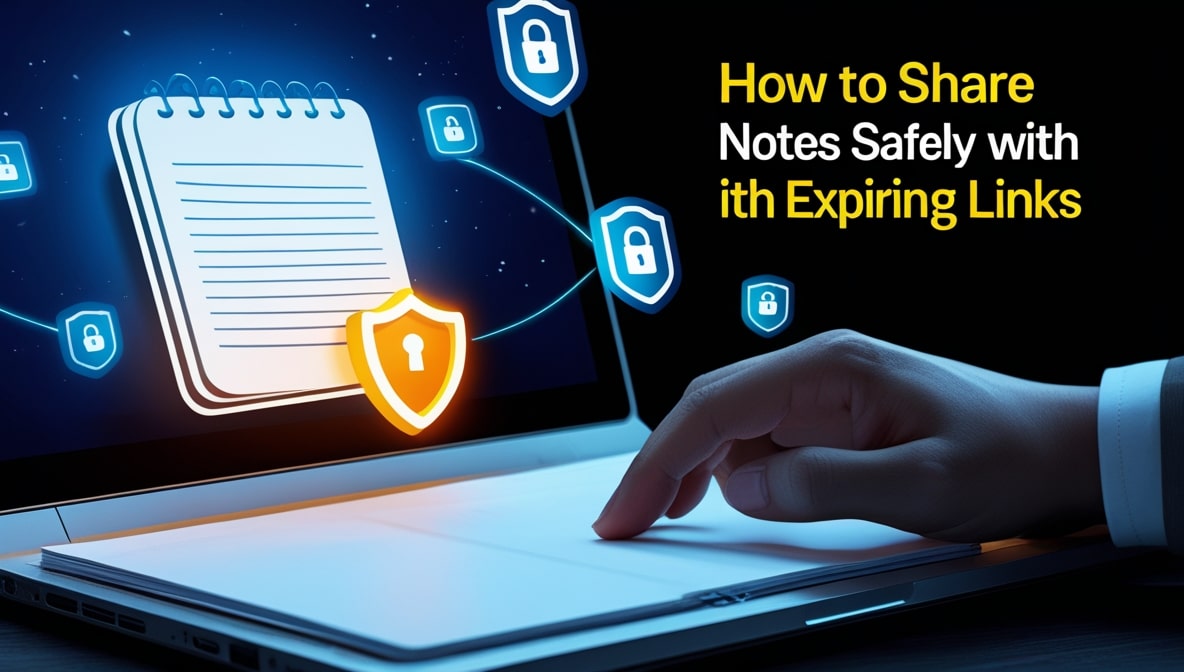
We’ve all done it. You need to send a piece of information to someone fast. Maybe it’s a Wi-Fi password for a guest, a few paragraphs of a sensitive document for a colleague to review, or a confirmation code for an account. What’s the quickest way? You open up a simple online notepad, paste the text, create a shareable link, and fire it off in a chat message or email. Job done. But have you ever stopped to think about what happens to that link afterwards? It just… sits there.
Forever. It’s floating in your sent email folder, it’s buried in a chat history, it’s saved on the recipient's computer. That tiny, seemingly harmless link is a digital key to a piece of your information, and it never expires. In a world where data privacy is more critical than ever, leaving these digital doors unlocked indefinitely is a risk we don’t have to take. There’s a much smarter, safer, and frankly, cooler way to share: the expiring link.
The Lingering Ghost of Information Past
Think about it this way. If you have a guest over, you give them a key to your house. When they leave, you’d expect to get that key back, right? You wouldn't want them to have permanent, unrestricted access to your home forever. Yet, that's exactly what we do with our information when we use standard, permanent links. That link to your meeting notes from six months ago? It probably still works. That link to a temporary login you sent a contractor last year? Yep, still active.
This creates a huge, invisible trail of "digital debris." It’s a collection of forgotten keys that, in the wrong hands, could unlock sensitive information we thought was long gone. An old chat history could be compromised, an email account could be hacked, or the recipient could even forward the link to someone else, and suddenly, your private note isn't so private anymore.
Like a Spy Movie: The Self-Destructing Message
This is where the magic of expiring links comes in. It’s a concept straight out of a spy movie, but it's an incredibly practical tool for everyday life. When you share a note using an expiring link, you are putting a timer on its existence. You’re no longer just handing over a key; you’re handing over a key that will dissolve into thin air after a set period. This simple shift puts the control firmly back in your hands, the sender. You get to decide the exact lifespan of the information you're sharing.
You can set a link to expire after ten minutes, one hour, or one day. Once that time is up, the link becomes useless. It leads to a dead end. The information vanishes from public view, just as you intended. It’s the ultimate way to share for the moment, without leaving a permanent digital footprint.
Real-World Scenarios for Expiring Links
This isn't just a feature for the ultra-paranoid or for secret agents. It has dozens of incredibly practical, everyday uses. Think about sharing temporary credentials. You have a friend house-sitting, so you send them the Wi-Fi password and garage code in a note that expires an hour after they arrive. Or you hire a freelance developer and need to give them one-time access to a system; you can send a link that dies after 24 hours.
It's also perfect for sharing sensitive personal information. Need to send your bank account details to a family member? Share it in a note that self-destructs after a single view. This ensures the information is seen once and then disappears, rather than sitting in a vulnerable chat log. It’s a simple change in habit that dramatically boosts your personal security.
More Than Just Time-Sensitive Sharing
The use cases extend far beyond just passwords and financial details. Consider collaborative work on time-sensitive projects. Let's say you're drafting a press release that is strictly confidential until its launch time. You can share the draft with your team using a link that expires precisely at the moment the announcement goes public, ensuring no old versions are floating around. Or perhaps you want quick, informal feedback on a business idea or a piece of creative writing.
You can send it to a trusted friend with a link that expires after a few hours. This encourages immediate review and prevents your intellectual property from being left in someone's inbox for weeks or months on end. Using an Online Notepad with this feature allows you to control the entire lifecycle of your shared ideas.
The Magic Behind the Curtain (Explained Simply)
So how does this all work? It’s actually quite straightforward. When you use a secure Online Notepad to create your note, you’ll see options for sharing. Instead of just a single "share" button, you’ll have a few choices. This is where you become the master of your information’s destiny. You can typically set the expiration based on two different triggers: time or views. Setting it by time is simple you choose a duration, from minutes to days, and the link will automatically deactivate after that period has passed.
Setting it by views is even more powerful. You can specify that the link will expire after it has been clicked, say, one time. This means the very first person to open it is the only person who will ever be able to. It’s a simple but incredibly robust way to manage access.
The Ultimate "For Your Eyes Only" Tool
Let's dive a little deeper into that "expire after one view" option because it's a genuine superpower for private communication. This is the digital equivalent of handing someone a piece of paper that bursts into flames after they’ve read it. It is the perfect solution for when you need to be absolutely certain that information is seen only once by the intended recipient. Once they click the link and view the note, the link is immediately broken.
They can't refresh the page to see it again. They can't copy the link and send it to a friend, because by the time the friend clicks it, it will already be dead. This feature is the pinnacle of secure, one-to-one information transfer, transforming your simple notepad into a high-security messaging tool when you need it most.
Doubling Down: The Power of a Password
An expiring link is a fantastic security measure on its own. But what if you could pair it with another layer of protection? The best secure note-sharing platforms allow you to do just that by adding a password to your expiring note. Think about what this means for security. For someone to access your information, they now need two separate things: the unique, time-sensitive link, and the password. You can send the link via email and then text the password separately.
This two-factor approach makes it exponentially harder for your information to be compromised. Even if the link were somehow intercepted or the email account was hacked, the note would remain an unreadable, scrambled mess without the password. It’s like having a safe that requires both a key and a secret combination to open.
What to Look For in a Safe Sharing Tool
As you start to embrace the idea of sharing smarter, it's important to know what to look for in a tool. First, the interface should be clear and simple. You shouldn't have to dig through confusing menus to find the sharing options. The choices for setting the expiration both by time and by views should be easy to understand and configure. Second, look for a tool that prioritizes your privacy through end-to-end encryption.
This ensures that your note is encrypted on your device and can only be decrypted by the person who has the link (and the password, if you set one). This means not even the service provider can read your notes. A trustworthy Online Notepad will be transparent about its security practices, giving you confidence that your data is truly private.
The Invaluable Benefit of Peace of Mind
Ultimately, the biggest advantage of using expiring links isn't just technical; it's emotional. It’s about reducing the low-level anxiety that comes with sending information out into the digital void. We’ve all felt it. Did they get the message? Is it secure? Could someone else see this? Using expiring links silences those worries. You can share what you need to share with the full confidence that access will be revoked exactly when you want it to be, all without you having to lift another finger.
You don't have to remember to go back and delete the note or ask the person to confirm they've deleted it on their end. The system handles it for you, automatically and reliably. That peace of mind is incredibly valuable in our always-on, always-connected world.
The way we work and communicate is faster and more fluid than ever before. The tools we use to share information need to match that reality. Permanent, "forever" links are a relic of a less security-conscious internet. They are blunt instruments in a world that requires precision and control. Expiring links are the smart, modern alternative, offering a way to communicate efficiently without sacrificing your privacy. It’s a small shift in your workflow that represents a massive leap forward in your personal data security. The next time you need to send a quick note, pause for a second. Ask yourself if that information needs to exist forever. If the answer is no, give an expiring link a try. You'll be sharing smarter, safer, and with a whole lot more confidence.



