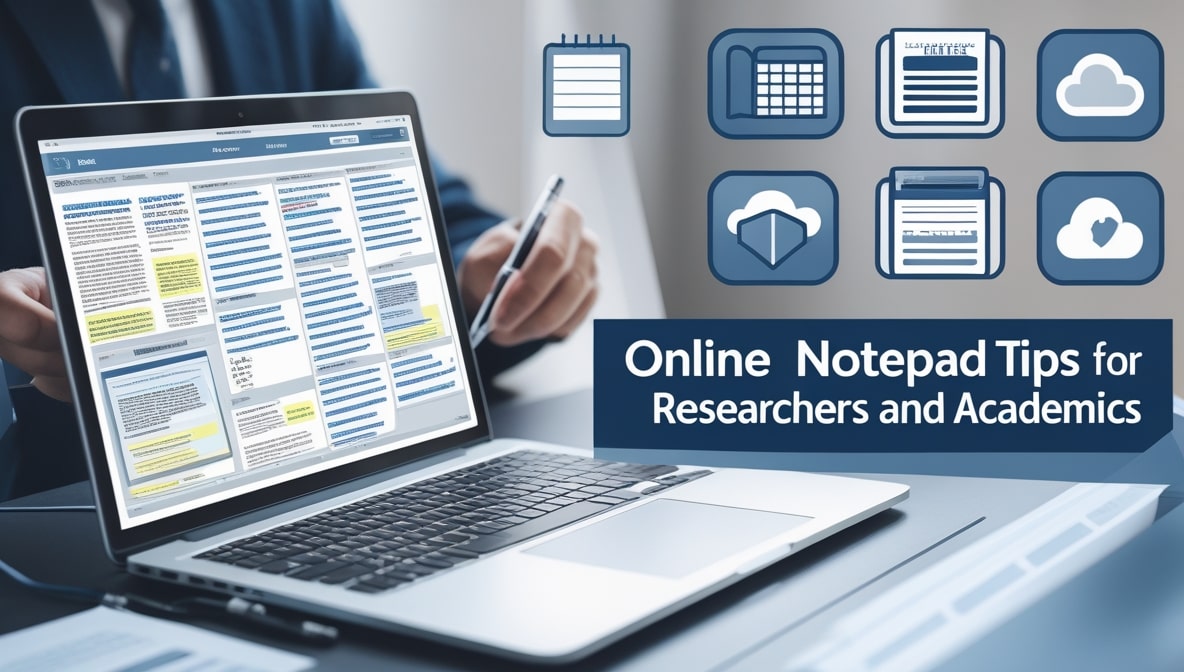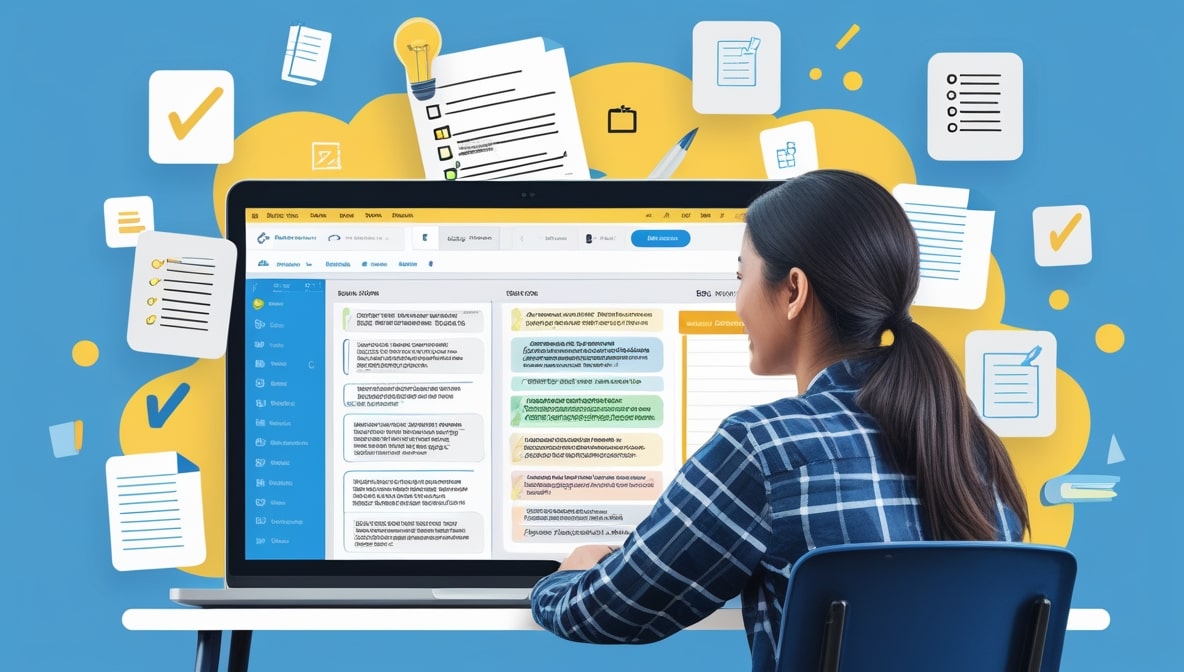How Freelancers Can Stay Organized with Online Notepads

It’s a little before noon here in Colombo on a Thursday, and the freelance hustle is in full swing. If you’re a freelancer like me, you know the beautiful, chaotic reality of this life. You have the freedom to work from a breezy café by the sea, a buzzing co-working space, or the quiet of your own home. But with that freedom comes a special kind of chaos, doesn’t it? You’re not just the writer, the designer, or the developer anymore. You’re also the CEO, the project manager, the accountant, and the head of marketing for your own one-person empire. Your brain is constantly juggling to-do lists for five different clients, and your digital workspace is likely a mess of random text files, browser bookmarks, and a desktop so cluttered with sticky notes it looks like a confetti explosion.
It’s easy to feel like you’re constantly just trying to keep your head above water. But what if the key to taming this chaos wasn't some complex, expensive project management software, but a single, deceptively simple tool? I’m talking about a powerful Online Notepad. When used the right way, it can transform from a simple place to type into the central command center for your entire freelance business.
Your All-in-One Client Command Center
One of the biggest challenges for any freelancer is keeping track of client information. Project briefs, contact details, key deadlines, and random bits of feedback are scattered across dozens of emails and chat messages. Here’s a simple system that will change your life: create one single, master note for each of your clients. Think of this note as that client’s command center or dashboard. At the very top, put their contact information.
Below that, paste in the project brief and scope of work. Create a section for key deadlines and a running log of important communications or decisions. You can even include links to their shared Dropbox or Google Drive folders. Suddenly, every critical piece of information you need for that client is in one, instantly accessible place. No more frantic searching through your inbox ten minutes before a call. It’s a lightweight, incredibly effective way to manage your client relationships.
Taming the Multi-Headed Beast of Your To-Do List
A freelancer's to-do list is a different kind of beast. It’s not a simple, linear list of tasks. It’s a complex web of priorities from different projects, all competing for your attention. Trying to manage this in a heavy-duty project management app can sometimes feel like more work than the tasks themselves. An Online Notepad offers a beautifully minimalist alternative. Create a single, separate note and call it "This Week" or "Today's Sprint." At the start of the day or week, quickly type out your main priorities. The real magic is in its simplicity.
As you complete a task, you don’t check a box or move a card. You just delete the line entirely. That’s it. There's a profound, satisfying clarity in watching your list shrink. This low-friction method helps you stay focused on what matters most and provides a clear, visual sense of progress without any unnecessary complexity.
A Secure Vault for Your Client's Trust
As a freelancer, you’re often entrusted with sensitive information. This could be anything from website login credentials and API keys to confidential business data or draft press releases. Handling this information carelessly is not only a security risk; it’s a breach of professional trust. This is where a secure Online Notepad becomes an absolute necessity. Look for one that offers end-to-end encryption, which means not even the service provider can read your notes. The ability to password-protect individual notes is also crucial.
You can create a specific, locked note for each client’s sensitive data. This acts as a secure digital vault. And when you need to share a password with a client, use a feature like an expiring link that self-destructs after one view. Taking these steps doesn’t just protect the data; it shows your clients that you are a serious professional who values their security.
Your Private Sandbox for Brilliant (and Bad) Ideas
Freelance work is inherently creative. Whether you’re a writer, a coder, or a strategist, your brain is your primary asset. But inspiration is fleeting, and you need a place to capture it the moment it strikes, without any judgment or friction. Your Online Notepad is the perfect sandbox for your ideas. It's a blank canvas where you can dump your raw, unfiltered thoughts. You can create a "Mind Dump" note to brainstorm a new project, using simple indentation to create a text-based mind map.
You can outline an article, sketch out a user flow for an app, or just write down random shower thoughts that might turn into something brilliant later. Because it’s a simple text-based tool, it forces you to focus on the core of the idea, not on pretty formatting. It’s your private space to be messy, to experiment, and to let your creativity run wild.
The Simplest Way to Track Your Time and Get Paid
Let’s talk about everyone’s favorite freelance topic: getting paid. To do that, you need to meticulously track your time and your work. While there are plenty of dedicated time-tracking apps out there, a simple system within your Online Notepad can be just as effective and much less of a hassle. Create a new note for each month, for example, "October 2025 Invoicing." At the end of each workday, take two minutes to jot down a simple log.
It could look something like: Client A - Blog Post Draft - 4 hours or Client B - Website Edits - 1.5 hours. That’s it. At the end of the month, this single note provides a clear, chronological record of all your billable work. You can then use it to create your invoices with full confidence that you haven't forgotten any of the small tasks you did throughout the month.
Your Entire Office, Accessible from Anywhere
The true beauty of the freelance lifestyle is the freedom to work from anywhere. And here in a place like Sri Lanka, that’s a huge draw. One day you might be working from a café overlooking the ocean, the next from a quiet corner of your apartment. To make this work, your office needs to be as mobile as you are. This is where a cloud-synced Online Notepad is absolutely essential. It means your entire business your client dashboards, your to-do lists, your creative ideas, your invoice logs is always in your pocket, accessible from your phone, your tablet, or any computer in the world.
You can meet a client across town and instantly pull up their project notes on your phone. It’s the technology that makes the dream of a truly flexible and location-independent career a practical reality.
Building a Library of Reusable Templates
Successful freelancers know that efficiency is key. You can’t afford to reinvent the wheel every single day. A lot of your work is repetitive: writing project proposals, sending kick-off emails to new clients, drafting invoices, or following up on late payments. An incredibly powerful way to use your Online Notepad is to create a master note called "Templates." In this document, you can store pre-written skeletons for all of your most common communications and documents. When you need to write a proposal, you don't start from scratch.
You just copy the relevant template, paste it into a new note or email, and customize the details. This not only saves you hundreds of hours over the course of a year, but it also ensures your communication is always professional, consistent, and on-brand.
The Central Hub for Your One-Person Brand
As a freelancer, you are a business of one, which means you’re also in charge of your own marketing. An Online Notepad can be a surprisingly effective tool for managing your personal brand and business development efforts. You can create a dedicated note to act as your content and marketing planner. Use it to keep a running list of ideas for blog posts or social media updates. You can draft tweets or LinkedIn articles there before you post them.
You can also create a "swipe file" where you paste testimonials and positive feedback from happy clients, which you can then use on your website or in your proposals. It’s a simple, central place to organize your marketing thoughts and efforts, helping you to consistently grow your business without needing yet another complex marketing app.
Ultimately, the freelance life is a balancing act between freedom and discipline, creativity and organization. The constant chaos is a real challenge, but it is manageable. The key isn't to add more complex tools to your plate, but to simplify and centralize with one versatile powerhouse. A modern Online Notepad is so much more than a place to write. It’s your client manager, your taskmaster, your secure vault, and your mobile office all rolled into one. By building simple, intentional systems within this one tool, you can tame the chaos, reduce your stress, and free up your time and mental energy to focus on what you do best: creating amazing work.