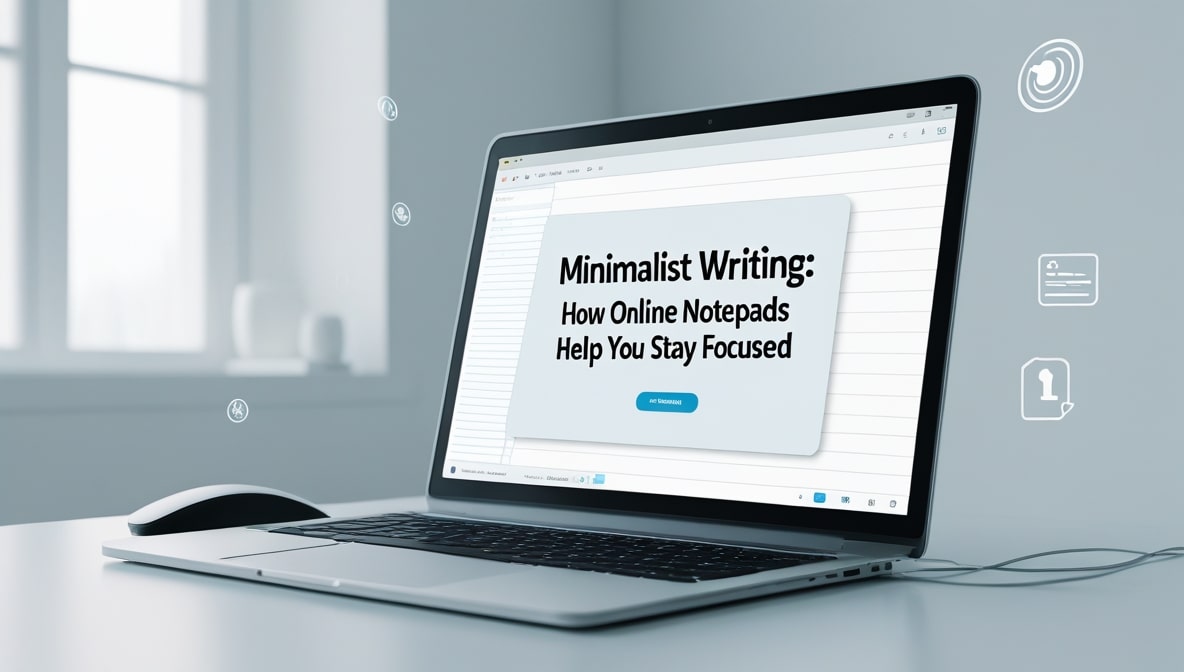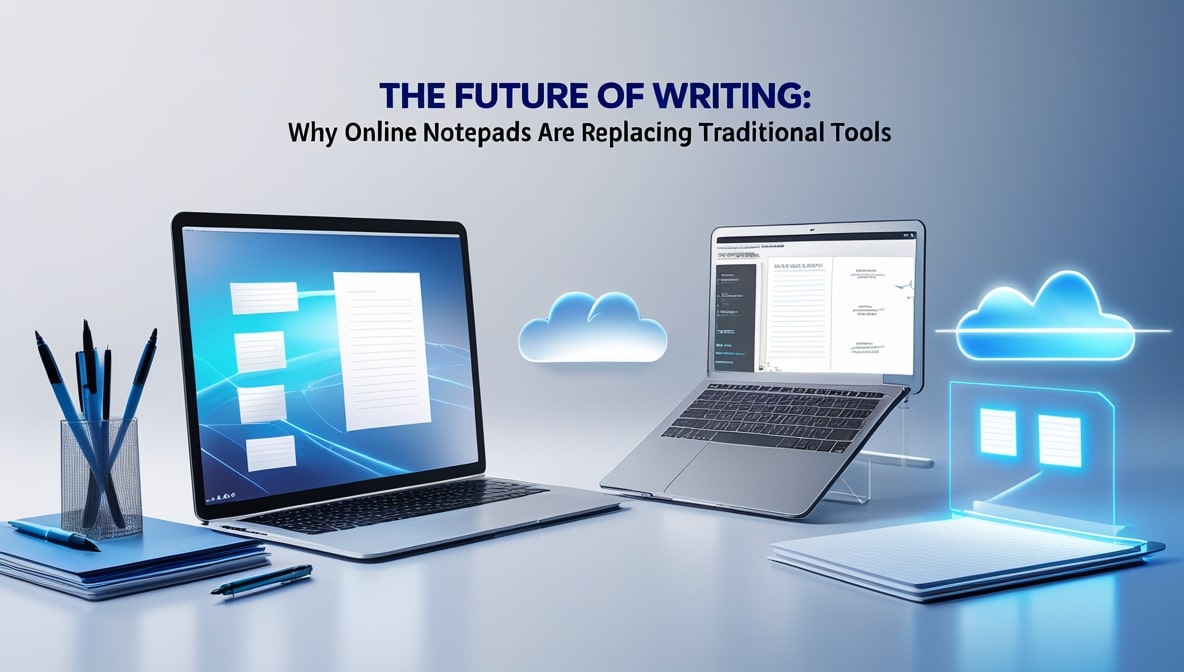Cloud vs. Browser-Saved Notes: Which One Is Right for You?
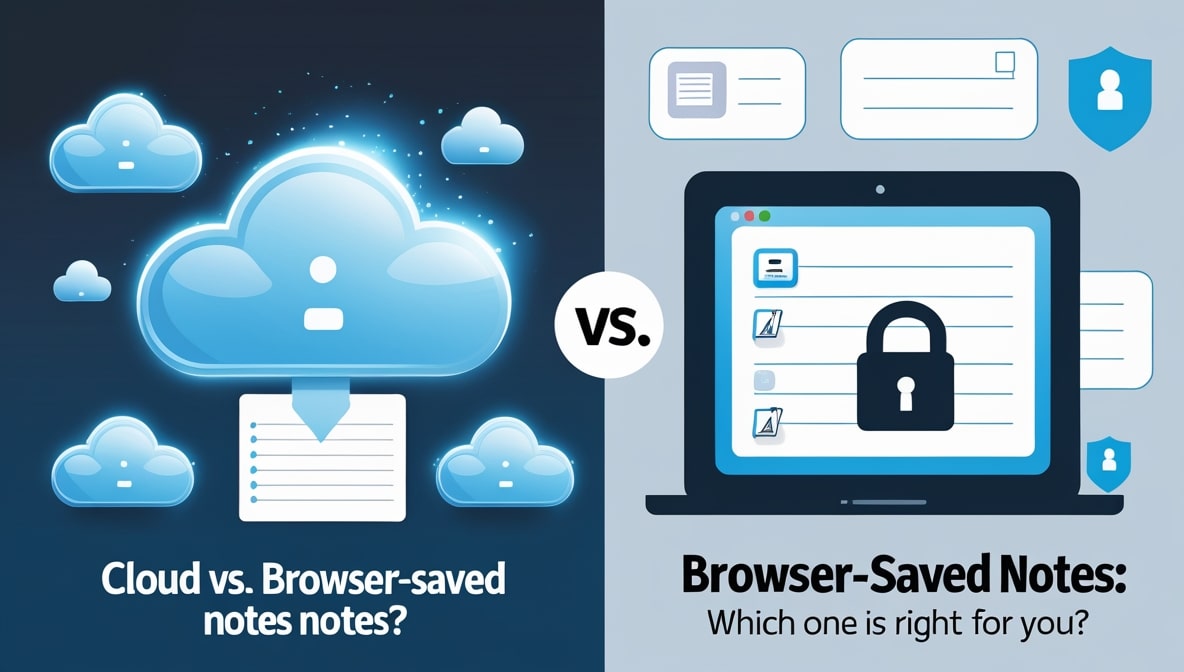
We live in an age of fleeting thoughts. A brilliant idea for a project, a line of code you need to remember, a grocery list, a phone number someone rattles off too quickly our brains are constantly juggling these little bits of information. So, what do we do? We reach for the nearest digital surface to jot them down. More often than not, that surface is a simple web-based text editor. You type your note, and you trust it'll be there when you come back. But have you ever stopped to think about where "there" actually is? When you save a note in your browser, it's often stored in one of two fundamentally different ways: saved directly within your browser on your computer, or saved to the cloud through an account.
It sounds like a tiny technical detail, but the difference between them is huge, and choosing the right one can be the difference between effortless productivity and frustrating data loss. So, let’s break down the great debate: cloud vs. browser-saved notes. Which one is truly right for you?
The "Right Here, Right Now" Convenience
Let’s start with the simplest method: browser-saved notes. When you use a straightforward Online Notepad that works without an account, your text is typically being saved using your browser's local storage. Think of it like a digital sticky note that’s glued to your computer monitor. It’s incredibly fast. There’s no login screen, no password to remember, no two-factor authentication to deal with. You open the webpage, you type, and it’s saved.
Instantly. This is the absolute peak of low-friction work. It’s perfect for the "in-the-moment" thoughts that you need to get out of your head before they vanish. It’s a temporary holding bay, a digital scratchpad for information that’s only relevant for the next few hours or days. You don’t need that shopping list from three weeks ago, right? For pure, unadulterated speed and simplicity, nothing beats the immediate gratification of a browser-saved note.
Your Notes, Everywhere You Go
On the flip side, we have the powerhouse of modern computing: the cloud. When you use a note-taking service that requires you to create an account and log in, your data isn’t being stored on your computer at all. Instead, it’s sent over the internet and saved on a secure remote server. The magic of this approach? Your notes are no longer tied to a single device. You can jot down a brilliant idea on your work laptop, expand on it using your phone while you’re on the bus, and then pull it up on your home tablet in the evening.
As long as you have an internet connection and your login details, your entire library of thoughts is accessible from anywhere in the world. This transforms your notes from simple sticky pads into a cohesive, centralized knowledge base that moves with you. It’s the ultimate freedom for people who work across multiple devices.Let's Talk About Privacy and Security
This is where things get really interesting, and where the right choice depends heavily on what you’re writing down. At first glance, browser-saved notes might seem more private.
After all, you’re not sending your data to some company’s server, right? It’s just sitting on your own machine. This is true the service provider likely never sees what you wrote. However, its security is tied directly to the security of your computer. If someone else uses your laptop or if your device is compromised, those notes are right there for the taking. Cloud-saved notes, on the other hand, are protected by your account password. They are generally encrypted during transit and while stored on the server, making them safe from someone who just happens to use your computer. The trade-off, of course, is that you are placing your trust in the company that runs the service to keep your data secure and private on their end.
The Heartbreak of a Crashed Computer
We’ve all experienced that sinking feeling when a device gives up the ghost. A spilled coffee, a sudden hard drive failure, a laptop that simply refuses to turn on it happens. If all of your important notes, project plans, and creative writing were saved only in your browser's local storage, they are gone. Poof. Vanished forever along with the machine. It’s a brutal and often painful lesson to learn.
This is arguably the single biggest advantage of cloud-based storage. Because your notes live on a remote server (which itself is backed up constantly), your local hardware becomes irrelevant. Your laptop could fall into a volcano, and after you get a new one, you could simply log back into your account and find every single one of your notes waiting for you, completely unharmed. For any information you can’t afford to lose, the cloud provides an essential safety net.
When Speed Is All That Matters
Despite the clear benefits of the cloud, we can’t discount the sheer utility of a frictionless workflow. Imagine you're on a phone call and need to quickly write down a confirmation number. Do you really want to be fumbling with a login screen, waiting for the page to load your account, and navigating to a "new note" button? Probably not. You want to open a tab and start typing immediately. This is the domain where browser-saved notes continue to reign supreme.
They are the epitome of "get in, get it down, get out." Many developers, for instance, use a simple browser-based Online Notepad to temporarily hold snippets of code they are moving from one file to another. It’s disposable, it’s instant, and it doesn’t interrupt their mental flow. The temporary nature of the storage becomes a feature, not a bug, ensuring their workspace doesn’t get cluttered with old, irrelevant information.
Working Together: The Power of Sharing
The modern world is collaborative. Whether you’re working on a team project, planning a trip with friends, or sharing a document with a client, you often need more than one pair of eyes on a piece of text. This is something that is simply impossible with browser-saved notes, which are inherently solitary and locked to a single machine. Cloud-based services, however, are built for collaboration.
With the click of a button, you can generate a shareable link to your note. You can often set permissions, deciding whether others can just view it or have full editing access. Some advanced platforms even allow multiple people to type in the same document in real-time, watching each other’s cursors fly across the screen. This ability to instantly share and collaborate on information is a cornerstone of modern work, and it’s a world that is only accessible through the cloud.
So, What’s the Best Use for Each?
By now, it should be clear that this isn't a battle with one winner. It’s about choosing the right tool for the specific job at hand. Think of browser-saved notes as your short-term memory. They are perfect for daily to-do lists that you’ll discard by the evening, temporary information like addresses or phone numbers, brainstorming sessions where you just need to dump ideas, and quick code snippets.
Think disposable. Think temporary. Now, think of cloud-saved notes as your long-term memory. This is where you should store your permanent and important information. This includes things like drafts for blog posts or articles, important project plans, notes from meetings, personal journal entries, and any document you might need to access from a different device or share with another person. Think permanent. Think accessible. Think important.
Is It Possible to Have the Best of Both Worlds?
What if you didn't have to choose? The good news is that many modern tools are starting to recognize that users need both flexibility and power. A truly versatile Online Notepad, for instance, might operate in a hybrid mode. By default, it could function as a simple, no-account-required, browser-saved scratchpad for all your quick and temporary notes. You get all the speed and privacy benefits of local storage for your daily scribbles.
However, the same tool could offer the option to create a free account. By logging in, you "unlock" the cloud features. Suddenly, the notes you choose to save while logged in are synced to your account, becoming accessible everywhere, shareable, and safely backed up. This model provides a seamless path from quick, disposable thoughts to permanent, important ideas, all within the same familiar interface. It gives you the power to decide, on a note-by-note basis, what level of permanence and accessibility you need.
Ultimately, understanding where your digital thoughts are being stored is the first step toward a more organized and secure digital life. It's not about declaring one method superior to the other, but about being intentional with your choices. Do you need a fleeting thought captured on a digital sticky note, or do you need a permanent record stored in a secure, go-anywhere filing cabinet? By asking that simple question, you can ensure that you're always using the right tool for the job, saving yourself time, frustration, and maybe even the heartbreak of losing that one brilliant idea you thought you’d never forget.