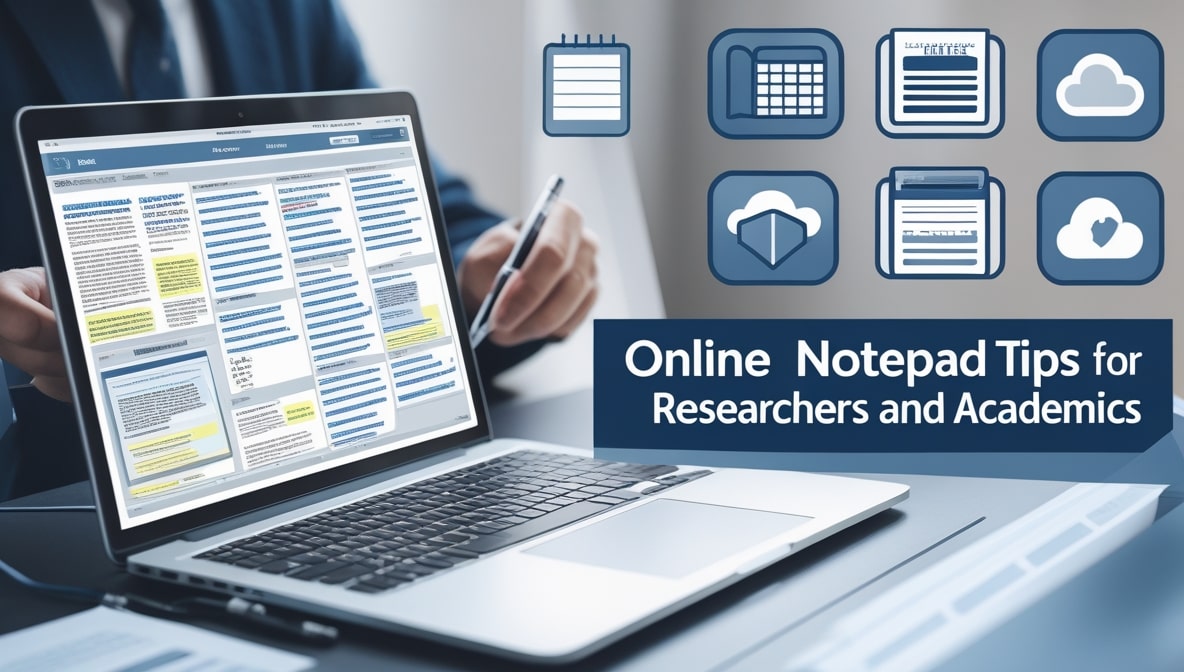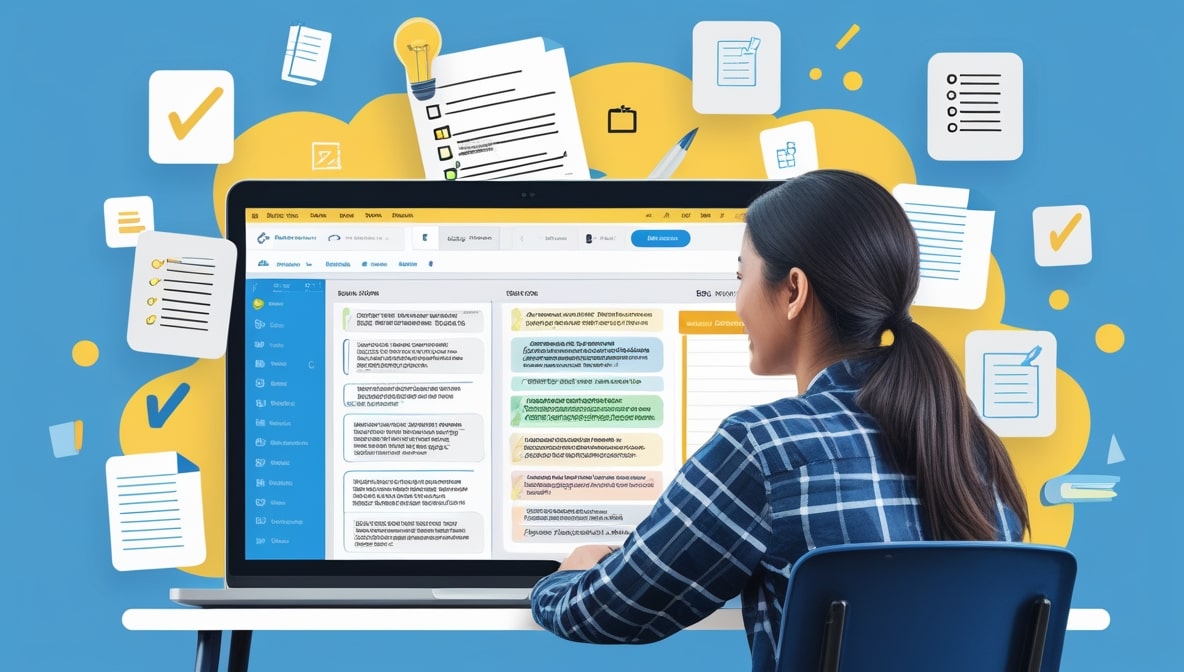Why Bloggers Prefer Online Text Editors for Drafting Content

It’s a lazy, late Sunday afternoon here in Colombo. The intense heat of the day is starting to soften, the palm trees are swaying in the breeze, and for a lot of us who write for a living, this is the golden hour. It’s the perfect time for a cup of tea and a quiet session of writing, of letting the ideas that have been brewing all week finally find their way onto a page. If you’re a blogger, you know this process is anything but a straight line. It’s a beautifully chaotic dance of frantic research, sudden bursts of inspiration, messy first drafts, and meticulous editing.
And for a process this dynamic, your most important tool the place where the words actually come to life has to be up to the task. For years, the default was a heavy, clunky word processor. But if you peek behind the curtain of most successful bloggers today, you’ll find they’ve ditched those old programs for something much lighter, faster, and more flexible. They’ve fallen in love with the humble, yet powerful, online text editor.
A True Sanctuary for Your Creative Mind
Open up a traditional word processor. What’s the first thing you see? A dizzying array of ribbons, toolbars, menus, rulers, and a hundred tiny buttons you’ve never clicked. All that visual clutter is a subtle but constant drain on your creative energy. It’s a constant invitation to procrastinate. You find yourself fiddling with fonts, adjusting margins, and messing with line spacing when you should be doing the one thing that actually matters: writing.
A great Online Notepad, on the other hand, is a sanctuary of minimalism. When you open it, you’re often greeted by nothing more than a clean, blank page and a patiently blinking cursor. This isn't a lack of features; this is the feature. It removes all distractions and creates a pristine, focused environment where you can connect directly with your thoughts. It’s the perfect space to dump your raw ideas and write that messy, wonderful first draft without the tool getting in your way.
Write in a Café, Edit on the Couch, Publish from Your Desk
The life of a blogger, especially in 2025, is rarely tied to a single desk. Inspiration is mobile, and your writing tool needs to be as well. Imagine this workflow: you get a brilliant idea for a post while you’re out for a walk. You pull out your phone, open your favorite Online Notepad, and quickly type out a rough outline. Later, you’re at a café with your laptop, and you expand that outline into a full draft, with the editor saving your progress to the cloud with every keystroke.
That evening, you’re relaxing on the couch with your tablet and you do a quick read-through, fixing a few typos. Finally, you move to your main desktop computer to do the final polish before publishing. This seamless, multi-device workflow is the reality that a cloud-synced text editor enables. Your work isn’t trapped on one machine; it’s tied to you, accessible and always up-to-date, wherever you happen to be.
The Magic and Efficiency of Writing in Markdown
This is one of the biggest reasons why serious web writers have made the switch. If you've ever copied and pasted text from a program like Microsoft Word into your blog's content management system (CMS), you've probably seen the nightmare of messy, broken formatting. Word brings over all sorts of junk HTML that can wreck your site's layout. Markdown is the elegant solution to this problem. It’s a simple syntax for formatting your text as you type. You use characters like # for headlines or * for bold and italic text. An Online Notepad with Markdown support shows you a live preview of how it will look.
The real magic happens when you're done. You can simply copy the raw Markdown text and paste it directly into most modern blog platforms like WordPress, Ghost, or Medium. The CMS understands Markdown and converts it into perfect, clean HTML. It’s a clean, efficient, and professional workflow that saves a ton of time and prevents formatting headaches.
Your Central Command Center for Research
A great blog post is rarely just a stream of consciousness; it's built on a foundation of solid research. The research process can be chaotic, often involving having thirty different browser tabs open at once. Where do you put all the interesting quotes, the surprising statistics, and the links to your sources? An Online Notepad is the perfect tool to act as your research hub or "swipe file." Before you even start writing your draft, you can create a separate note just for your research.
As you browse the web, you can copy and paste all the raw materials for your article into this single document. This keeps your research organized and separate from your actual writing space. When it comes time to write the draft, you’re not jumping between a dozen different tabs; you have your own curated collection of facts and inspiration right there, in one place.
Never Again Fear the Crash or the Power Cut
Every writer has a horror story. That story about the time they were an hour into a writing session, deep in the creative zone, when their browser crashed or a sudden power cut a not-uncommon event here in Colombo during a storm flickered the lights. The result? All that brilliant, unsaved work, gone in an instant. It’s a soul-crushing experience that can kill your creative momentum for the rest of the day. A modern Online Notepad makes this entire category of anxiety a thing of the past.
A robust auto-save feature is constantly working in the background, silently saving your progress every few seconds. It’s an invisible safety net that you don’t even have to think about. When your browser inevitably crashes or the power goes out, you can reboot with the calm confidence that when you open that notepad again, your words will be there, waiting for you.
Collaboration Without the Version Control Nightmare
Blogging isn't always a solo activity. You might be co-authoring a post with another writer, submitting a guest post to a larger publication, or working with an editor to polish your piece. The traditional way of doing this involved emailing a Word document back and forth. This quickly descends into a confusing mess of different file versions (Article_v2_edits.docx, Article_v3_final_FINAL.docx) and a sea of red "Track Changes" marks. A shareable Online Notepad streamlines this entire process.
You can simply share a single, private link to your draft. Your collaborator or editor can then open the document and make comments or even edit the text directly in real-time. Everyone is always looking at the one and only true version of the draft. It’s a simpler, cleaner, and far more efficient way to work together on a piece of writing.
A Lightweight Tool for a Fast-Paced World
The world of blogging and online content creation moves incredibly fast. You need tools that can keep up. Heavy, desktop-based word processing software can be slow to load, take up a lot of system resources, and require constant updates. A web-based Online Notepad is the complete opposite. It's incredibly lightweight. It loads in an instant. There is nothing to install, nothing to update.
It’s always just there, ready to go, as fast as your browser can open a tab. This agility is a perfect match for the modern blogger’s workflow. You can jump in, write a few paragraphs, and jump out without any friction. It’s a tool that respects your time and gets out of your way, rather than making you wait for it to catch up.
The Perfect Staging Area Before You Publish
Your blog's Content Management System (CMS) is a powerful tool for publishing, but its built-in text editor can often be a less-than-ideal place to do your actual writing. It can be clunky, distracting, and sometimes, a little buggy. A much better and safer workflow is to separate the act of writing from the act of publishing. Your Online Notepad is the perfect, dedicated "staging area" for your content.
You can do all of your brainstorming, research, drafting, and editing in this clean, focused environment. You can perfect every sentence and structure your article exactly how you want it. Only when the text is 100% complete and polished do you do the final step: a simple copy and paste of your clean text or Markdown into the CMS for publishing. This separation of concerns leads to a more focused writing process and fewer technical headaches.
In the end, the reason so many bloggers are turning to these tools is clear. It’s a move away from the bloated, one-size-fits-all software of the past and towards a more focused, flexible, and efficient way of working. A great Online Notepad understands what a writer truly needs: a quiet space to think, the freedom to work from anywhere, and smart tools that speed up the workflow without adding complexity. It’s not just about a different place to type; it’s about embracing a philosophy of simplicity and power, and freeing yourself up to focus on the only thing that really matters: creating your next great piece of content.