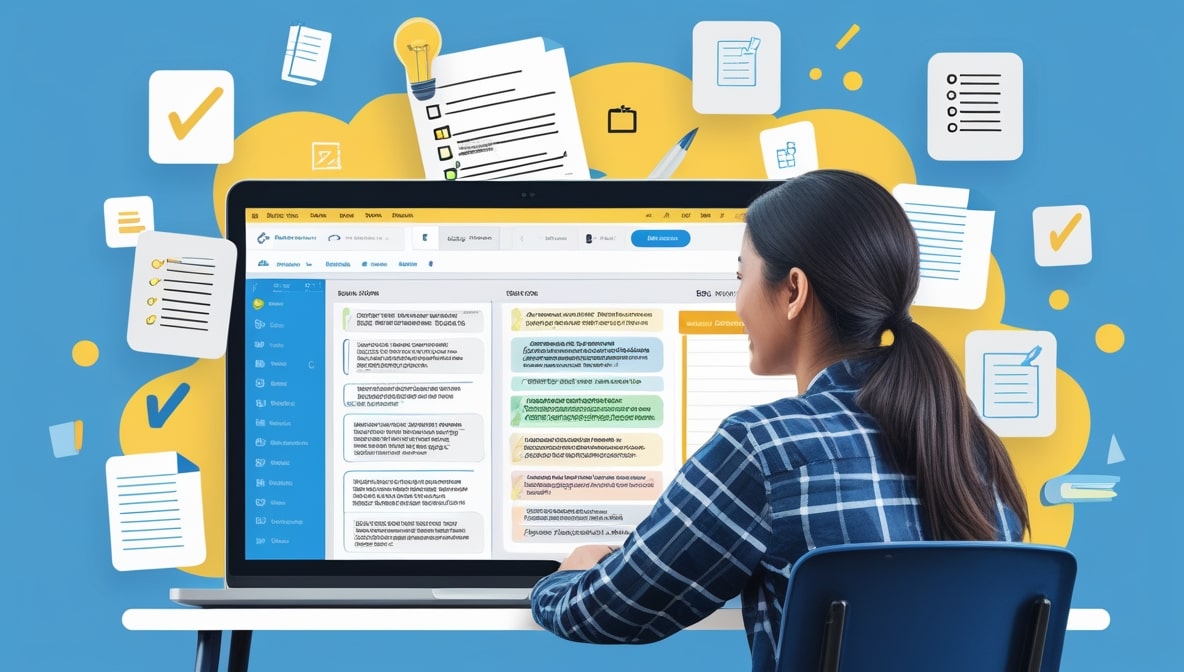Online Notepad Tips for Researchers and Academics
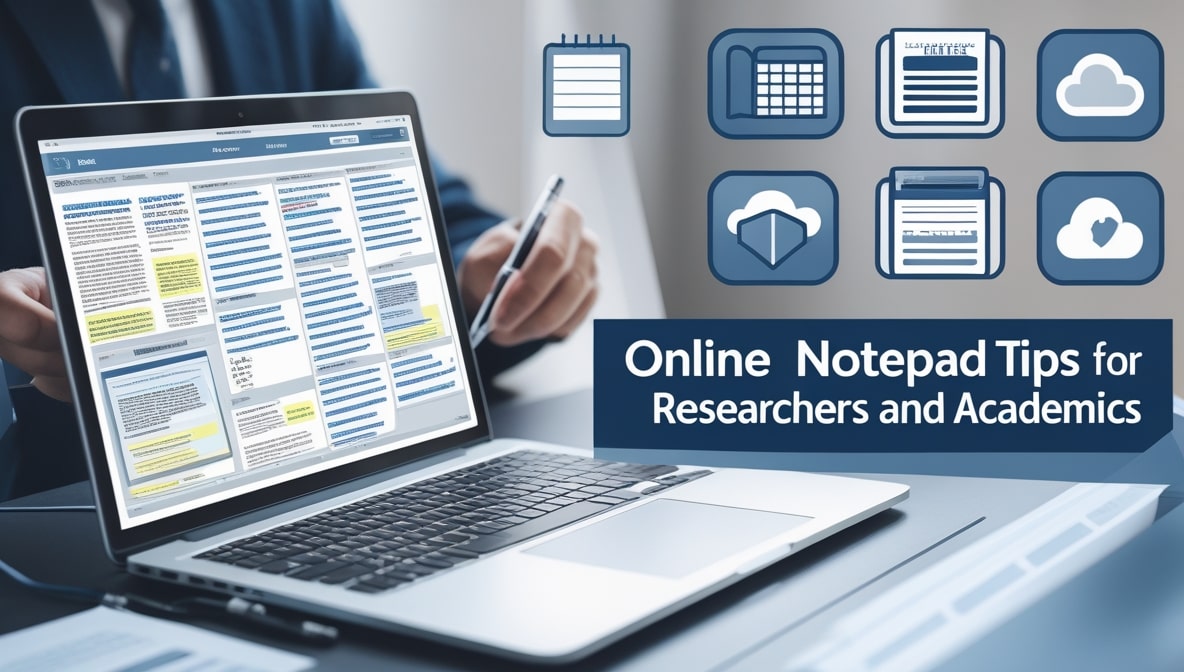
It’s a quiet Sunday afternoon here in Colombo. The usual weekday hustle has softened to a gentle hum, and it’s one of those perfect moments for thinking, for reading, for letting ideas connect. If you’re a researcher or an academic, you know just how precious these moments are. You also know the other side of the coin: the overwhelming chaos of information that defines our professional lives. Your desk is probably a testament to this piles of books with a constellation of sticky notes, printed journal articles bleeding highlighter ink, and multiple notebooks filled with thoughts from last month’s conference.
It’s the beautiful, tangible mess of a life spent in pursuit of knowledge. But in our digital age, this physical mess often has a digital twin, scattered across random Word docs, browser bookmarks, and desktop text files. What if there was a way to bring a simple, elegant order to this chaos? What if a single, unassuming tool could become the central nervous system for your entire research workflow? I’m talking about a modern Online Notepad. It’s not about replacing your deep thinking, but about creating the perfect space to capture, connect, and cultivate it.
Your Ever-Present Digital Field Notebook
The best ideas have a terrible habit of showing up at the most inconvenient times. You’ll be on the bus, reading a novel, and suddenly a connection between two obscure theorists will spark in your mind. You’ll be waiting for a coffee and a nagging question about your current research project will surface. In the past, these fleeting moments of insight were often lost unless you had a pen and paper handy.
A cloud-synced Online Notepad completely solves this problem. It’s a universal, ever-present field notebook that lives on your laptop in the library, on your phone during your commute, and on your tablet at home. The key is to build the habit of immediate capture. The moment the idea strikes, you pull out your phone, open the notepad, and type it out. It doesn’t have to be perfect; it just has to be captured. This simple act ensures that no spark of inspiration is ever lost to the ether again.
Building the Ultimate Annotated Bibliography
Every researcher knows the soul-crushing labour that is building a bibliography. It’s a tedious, painstaking process that often involves scrambling at the last minute to find sources you read months ago. An Online Notepad can transform this from a chore into a dynamic and incredibly useful part of your research process. Here’s a simple but powerful system: create a single, master note for each project titled "Bibliography." Every time you read a relevant book chapter, journal article, or paper, you do two things. First, you copy and paste the full, properly formatted citation into this note.
Second, and this is the crucial part, right below the citation, you write a short paragraph of your own thoughts. Summarize the main argument, pull out a couple of key quotes with page numbers, critique the methodology, and jot down how it connects to your own work. Do this consistently, and by the time you’re ready to write, you don’t just have a list of sources; you have a rich, annotated bibliography that makes writing your literature review a thousand times easier.
The Active Reader's Split-Screen Method
We’ve all been guilty of passive reading. We spend hours highlighting passages in a PDF, only to realize a week later that we’ve barely retained any of it. Active engagement is the key to truly understanding and internalizing complex academic texts. An Online Notepad is the perfect partner for this. Try the split-screen method: open the PDF of the article you’re reading on one half of your screen, and have a fresh, blank note open on the other.
As you read, you become an active participant, not a passive consumer. Transcribe the most important quotes directly into your note, making sure to add the page number. Don't just copy; summarize dense paragraphs in your own words. This forces you to process the information. Pause to ask critical questions and type them into your note. By the end of the article, you haven’t just read it; you’ve deconstructed it, creating a set of high-quality, personalized notes that are infinitely more valuable than a few yellow highlights.
Your Personal, Searchable Knowledge Empire
This is the long-term payoff, the moment when all your diligent note-taking truly clicks into place. After a few months of using this system, you will have built something extraordinary: a personal, searchable database of your own research and thinking. Your collection of notes from lectures, annotated bibliography entries, and deconstructed articles becomes a single, unified knowledge base. Now, imagine you’re starting a new paper and you have a vague memory of reading something about "post-colonial metanarratives" six months ago.
With physical notebooks, you’d be lost. With your digital archive, you simply open your Online Notepad, type that phrase into the search bar, and instantly pull up every single note where you’ve ever mentioned it. This allows you to effortlessly make connections across your entire body of research, rediscovering old ideas and weaving them into your current work in ways you never could have before.
From a Chaotic Mess to a Coherent Outline
The journey from raw research to a polished academic paper is often a messy one. Staring at a blank page in a word processor can be incredibly intimidating. The Online Notepad is the perfect low-pressure environment for that crucial middle stage of the writing process. Start by creating a new note for your paper and just dump everything in there. Copy and paste all your relevant notes from other documents the quotes, the summaries, your random thoughts.
Don't worry about order or structure at first. Just get all the raw materials in one place. Then, you can start to play. Move paragraphs around. Group related ideas together. Use a simple formatting system like Markdown to create headings and subheadings. Slowly but surely, a structure will begin to emerge from the chaos. You can build the entire skeleton of your paper in this simple, flexible space before ever moving it to a formal word processor for polishing.
Collaborating with Colleagues, Simply and Securely
Academic work is rarely a solitary pursuit anymore. We collaborate with colleagues from our own institutions and from halfway around the world. Trying to co-author a paper or a grant proposal over email can be a nightmare of conflicting versions and lost feedback. A shareable Online Notepad provides a clean and simple solution. You can create a single note that becomes the central hub for the project.
It can be a space to collaboratively draft a conference proposal, outline a research plan, or share findings and resources. Everyone has access to the same live document, ensuring you’re all literally on the same page. Furthermore, for sharing sensitive pre-publication data or peer review comments, using a secure platform with end-to-end encryption and expiring links is a far more professional and responsible choice than sending unsecured attachments back and forth over email.
Prepping for Lectures and Presentations with Clarity
For many academics, research is only half the job; the other half is teaching. An Online Notepad is a surprisingly brilliant tool for preparing and delivering lectures. Its inherent simplicity forces you to focus on the most important thing: the structure and content of your argument, not the distracting bells and whistles of slide design software. You can create a clear, hierarchical outline for your lecture using simple indentation or Markdown headings.
This plain text format is also perfect for speaker notes. It’s clean, easy to read at a glance from a laptop or tablet on the lectern, and there are no complex formatting issues to worry about. And because it's cloud-synced, you can be sure that your lecture notes are always with you, even if you have to switch classrooms or use a different computer at the last minute.
A Minimalist Haven for Deep, Focused Work
In a world of constant digital distraction, the ability to focus deeply for extended periods is a superpower. Academic work, more than most professions, demands this kind of "deep work." The problem is that many of the tools we use are actively working against us, with their endless notifications, buttons, and menus. This is where the beautiful simplicity of a minimalist Online Notepad truly shines.
You can often enter a full-screen or "focus" mode, where everything on your screen disappears except for your text. It's just you, a blinking cursor, and your thoughts. This distraction-free environment is a sanctuary for the mind. It helps you shut out the noise and achieve the state of intense concentration required to wrestle with complex theories, analyze data, or write a difficult chapter. Sometimes, the best feature a tool can have is a lack of features.
In the end, the life of a researcher is about managing complexity. The ideas are complex, the literature is vast, and the process is demanding. But the tools you use to manage that complexity don't have to be. A modern Online Notepad is like a versatile Swiss Army knife for the academic mind. It’s not meant to replace your specialized citation manager or your statistical software, but it serves as the simple, central hub where the most important part of your work your ideas can be captured, nurtured, organized, and connected. It’s a testament to the idea that sometimes, the simplest solutions are the most powerful.