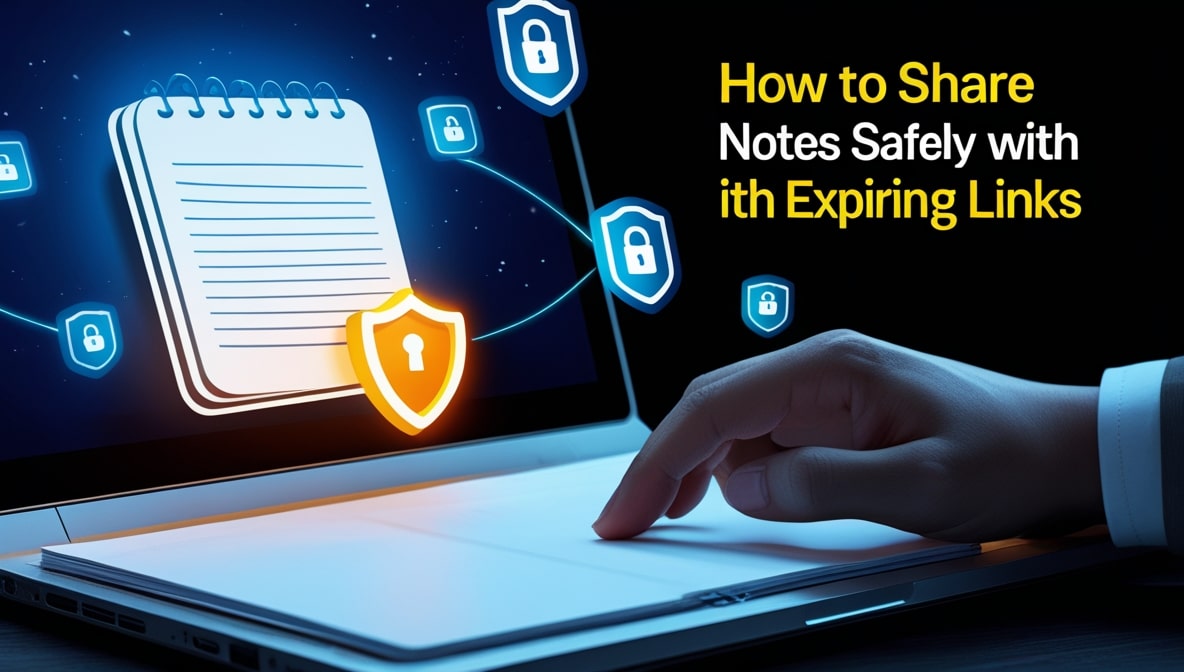Why Auto-Delete Links Keep Your Notes Safe Online

We do it a dozen times a day without a second thought. You need to send someone a piece of information an address, a Wi-Fi password, a confirmation code, a quick thought you don't want to forget. So you open a new tab, pull up a simple online notepad, type it out, and generate a shareable link. You paste that link into a chat or an email, hit send, and… that’s it. You move on with your day. But have you ever paused, even for a moment, to wonder what happens to that link? Where does it go? The unsettling answer is that, in most cases, it goes nowhere.
It just sits there, forever, a tiny digital key to a piece of your information, floating in the vast ocean of the internet. In an age where we’re all trying to be more mindful of our digital footprint, leaving this trail of permanent, forgotten links behind is a risk we no longer need to take. There’s a beautifully simple and incredibly powerful solution: the auto-delete link.
The Internet's Unfortunate Memory Problem
One of the internet’s greatest strengths is also one of its most significant weaknesses: it never forgets. This is fantastic for archiving human knowledge and preserving history, but it's a real problem for the countless bits of temporary information we exchange every single day. When you create a standard, permanent link to a note, you’re essentially carving that information into a digital stone tablet. It’s permanent, it’s durable, and it’s going to be around for a very, very long time. An auto-delete link, on the other hand, is like writing a message in the sand at the edge of the water.
It serves its purpose for a specific moment, and then the tide comes in and washes it away, leaving no trace. This ephemeral approach is perfectly suited to the nature of most of the information we share it’s relevant now, but it will be useless, or even a liability, tomorrow.
So, What Exactly Is an Auto-Delete Link?
Let's break it down, because it’s a concept that sounds technical but is actually wonderfully simple. An auto-delete link is just a special type of web link that has a built-in "off switch" or a self-destruct timer. When you create a note in a secure Online Notepad that offers this feature, you’re given control over when that off switch gets flipped. You can typically set it in two different ways. The first is a time limit.
You can decide that the link should only work for the next 10 minutes, the next hour, or the next day. Once that time is up, the link automatically deactivates. The second, and often more powerful, method is a view limit. You can set the link to expire after it has been clicked just one time. It's a simple idea that completely changes the dynamic of sharing information online.
Automatically Tidying Up Your Digital Life
We all have that corner of our digital lives that’s a bit of a mess, don't we? An email inbox with thousands of unread messages, a cloud drive full of untitled documents, or a desktop cluttered with old files. This digital clutter isn't just disorganized; it's a security risk. Every old link and forgotten file is a potential vulnerability. Using auto-delete links is like hiring a digital cleaning crew that works for you 24/7.
Instead of having to remember to go back and manually delete old notes or shared files, the system does it for you. It’s a proactive approach to digital hygiene. By making your links temporary by default, you prevent the clutter from ever building up. You share what you need, the information serves its purpose, and then it cleanly disappears, keeping your digital footprint small and your data exposure to a minimum.
Real-World Scenarios Where This Is an Absolute Lifesaver
This isn't just a theoretical security feature; it has incredibly practical, everyday applications. Imagine friends are coming over. You can send them your Wi-Fi password in a note with a link that expires in three hours, long after they’ve connected. Or maybe you're working with a freelance contractor and need to give them a temporary login to a system. You can send the credentials in a link that deactivates after 24 hours, ensuring their access is automatically revoked after the job is done.
Need to send a family member your bank account number for a quick transfer? Use a link that deletes after a single view. That way, you know they got the information, and you also know it’s not sitting in their email, which could one day be hacked. The possibilities are endless, but the result is always the same: controlled, time-sensitive, and secure sharing.
The Ultimate "For Your Eyes Only" Tool
Let's spend a little more time on that "delete after one view" feature, because it is a true game-changer for privacy. This is the closest you can get to whispering a secret in someone's ear in the digital world. When you send a link that is set to expire after a single click, you are guaranteeing that the information can only be seen once, by the first person who opens it. As soon as they view the note, the link is immediately and permanently broken.
They can't refresh the page. They can't forward the link to their friends. It creates a truly "for your eyes only" channel of communication. This is perfect for sharing highly sensitive information where you need absolute certainty that it won't be duplicated or passed around. It’s a simple click, but it provides a level of security that permanent links can never match.
Minimizing the Damage of Human Error
Let's be honest, we all make mistakes. We’ve all had that heart-stopping moment right after hitting "send" on an email where we realize we sent it to the wrong person or forgot to remove a sensitive attachment. In a world of permanent links, a mistake like that can have lasting consequences. The wrong person now has indefinite access to that information. Auto-delete links act as a crucial safety net for our own human fallibility.
If you accidentally send a link that expires in five minutes to the wrong person, the window of exposure is incredibly small. By the time they even see the message, the link might already be dead. By building a short lifespan into your shared information, you are dramatically reducing the potential fallout from a simple mistake, turning a potential catastrophe into a minor, harmless error.
Why Your Go-To Sharing Methods Are Holding You Back
You might be thinking, "Can't I just share a Google Doc or send a WhatsApp message?" You can, but these methods come with inherent risks. When you share a document via a standard cloud service, you're often creating a permanent link and relying on complex permission settings that are easy to get wrong. An email creates a permanent record on at least two different servers and can be forwarded to anyone. A chat app creates a searchable history that can be a goldmine for anyone who gets access to your account or device.
A dedicated Online Notepad with an auto-delete feature is a specialized tool designed for one purpose: to share information securely and temporarily. It doesn’t create a permanent archive, and its sole function is to provide access and then revoke it, making it a fundamentally safer choice for temporary data.
The Unspoken Benefit: Total Peace of Mind
Beyond all the technical security advantages, there is a profound psychological benefit to using auto-delete links. Sharing sensitive information can be stressful. You’re placing your trust in the recipient and in the security of the platforms you’re using. This can create a low-level background anxiety. Did they see it? Did they delete it? Is that link still active? Auto-delete links eliminate this entire category of worry.
When you send a link that you know will expire in one hour, you don't have to think about it anymore. You can be confident that the technology is taking care of it for you. This sense of control is incredibly empowering. It allows you to share what you need to share, freely and efficiently, with the peace of mind that comes from knowing you’ve already determined how and when that information will disappear.
The digital world we live in is not going to suddenly develop a shorter memory. The responsibility falls on us to be more deliberate and intelligent about the information we share. We need to match the tools we use to the nature of the data we're handling. For the vast majority of our quick, day-to-day information sharing, a permanent link is overkill and a security risk. Auto-delete links are the simple, elegant, and secure alternative. Making the switch is more than just adopting a new feature; it's about forming a new habit. It’s a commitment to being a better, safer digital citizen. So the next time you need to share a quick note, take that extra second. Set an expiration. Your future, less-cluttered, and more-secure self will thank you.