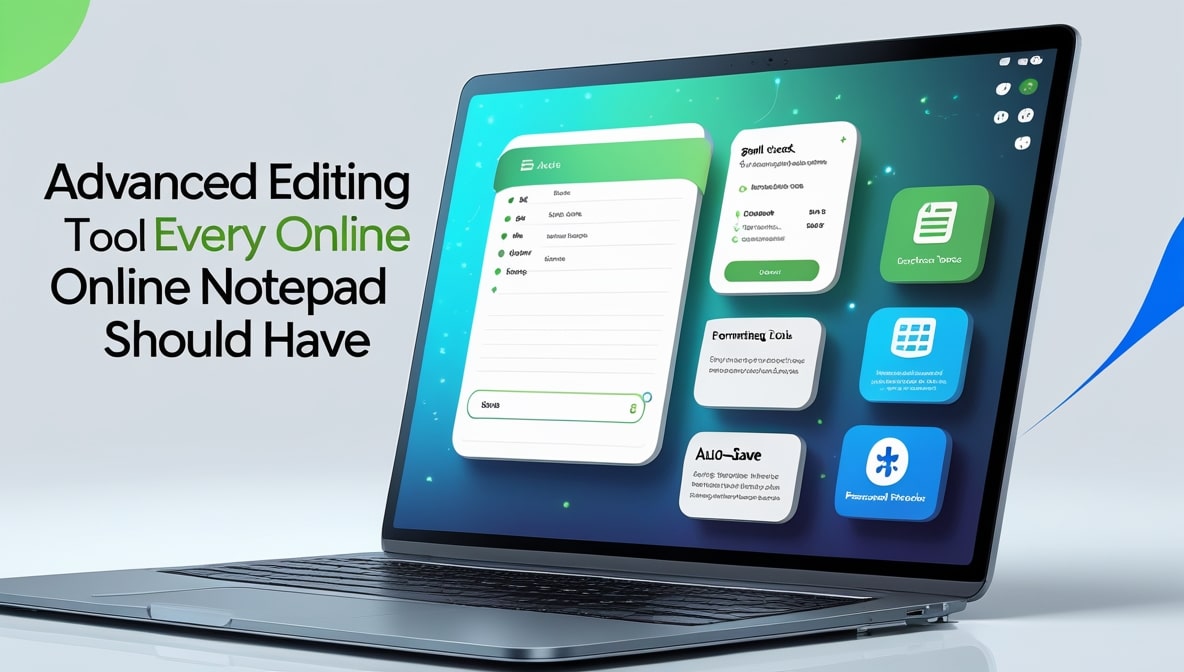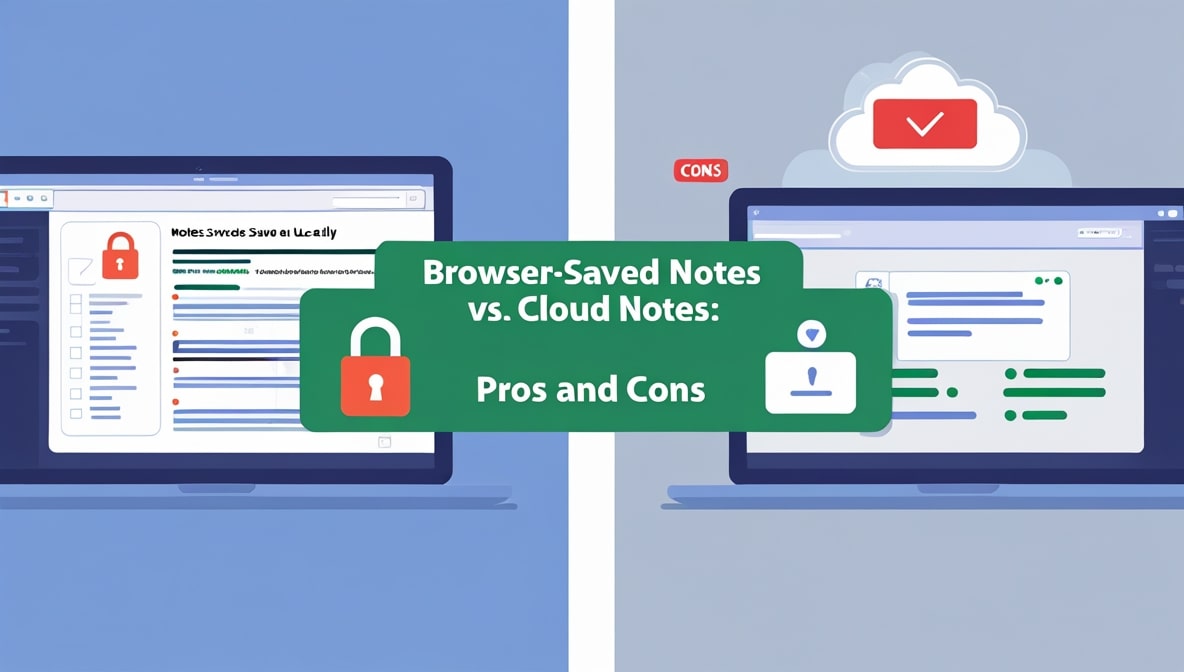The Benefits of Auto-Save Notes: Never Lose Your Work Again

We have all felt it. That cold, sinking feeling in the pit of your stomach. The screen goes blank. The browser freezes and crashes. The power flickers for just a second, but it’s enough. Or maybe, in a moment of tab-clearing fury, you accidentally close the one window you desperately needed. A moment of stunned silence follows, and then the horrifying realization hits you: the last hour of work, that brilliant paragraph you just perfected, that complex list you meticulously organized… it's all just… gone. Vanished into the digital ether.
Your heart sinks. It’s a universally terrible feeling, a self-inflicted wound of the modern age. For decades, the only cure was the frantic, obsessive ritual of hitting Ctrl+S every thirty seconds. But what if I told you that entire category of stress is now completely obsolete? Welcome to the beautifully serene world of auto-save, the quiet hero that ensures you never lose your work again.
The Old, Anxious Ritual of Saving Your Work
If you’ve been using computers for more than a few years, you have it ingrained in your muscle memory. That little twitch in your fingers that constantly seeks out the Ctrl+S or Command+S key combination. You’d finish a sentence, and click-click, you’d save. You’d pause to think, and click-click, you’d save again. It was a nervous tic born from the trauma of lost work. This constant need to manually save was a mental tax, a tiny piece of your brain's processing power that was always reserved for worrying about whether your work was safe.
We created elaborate systems of file naming Report_v1, Report_v2, Report_FINAL, Report_FINAL_actually_final just to protect ourselves from ourselves. Let's be honest, here in October of 2025, that entire process feels archaic. It’s a relic from a time when we served the machine, not the other way around.
Your Silent, Ever-Present Digital Guardian
So, what is auto-save, really? Think of it as a silent, invisible guardian angel for your thoughts. As you type away in a modern Online Notepad, the auto-save feature is working tirelessly in the background. It doesn't wait for you to do anything. With every word you write, every sentence you delete, every pause you take, it’s quietly saving your progress. It’s not saving once every ten minutes; it's saving, in many cases, almost instantly. You don't see a pop-up window. You don't see a loading bar.
There's no interruption. It’s a seamless, frictionless process that has one simple goal: to make sure that the version of your document you see on your screen is the same version that is safely stored away. It’s a safety net that’s always there, whether you think about it or not, letting you focus on what actually matters: your work.
True Freedom from Life's Unexpected Interruptions
Life is unpredictable. Here in Colombo, a sudden downpour can cause the power to flicker. Your laptop battery might die sooner than you expected. Your Wi-Fi might drop for a crucial few seconds. These are the moments that used to be a source of massive anxiety. You’d rush to hit save, hoping you were fast enough. With auto-save, that entire category of panic is gone. When the power comes back on or you plug your laptop in and reopen your browser, your work is simply there, waiting for you, exactly as you left it. That sudden browser crash? No problem.
The note you were working on is safe. This resilience to real-world chaos is liberating. It means your work is no longer held hostage by the stability of your power grid or the reliability of your hardware. Your ideas are protected, come what may.
The Magic of an Unbroken Flow State
Have you ever been so engrossed in a task that the rest of the world just melts away? Psychologists call this a "flow state," and it's where our best, most productive work happens. It’s a state of deep concentration that is incredibly powerful but also incredibly fragile. Every little distraction, every tiny interruption, can shatter it. Believe it or not, the conscious act of manually saving your work is one of those interruptions.
It’s a micro-distraction that pulls you out of your creative or analytical mindset, even for just a second, to perform a routine maintenance task. Auto-save eliminates this completely. By taking the task of saving off your plate, it allows you to stay fully immersed. You can ride that wave of productivity for longer, without the constant, nagging voice in the back of your head reminding you to save.
Unlocking Your Creative Confidence
Fear is a creativity killer. The fear of losing your work can make you overly cautious. You might be hesitant to delete a large chunk of text or to try a radical new direction, because what if it doesn't work out and you can't get back to your last "good" version? This is another subtle area where auto-save changes the game. When you know that your work is being saved continuously, it gives you the confidence to experiment.
You can write with more freedom. You can slash and burn a paragraph you don't like, knowing that if you change your mind, you can likely recover it. It lowers the stakes of making big changes, which is essential for any creative process, whether you're a writer, a coder, a designer, or a business strategist. It encourages a bolder, more dynamic approach to your work.
The “I Closed the Tab!” Moment, Solved
This is one of the most common ways people lose their work in a browser. You have twenty tabs open, and you start closing the ones you don’t need. And then, a moment of horror you clicked the wrong 'x'. The tab with your meticulously crafted note is gone. In the pre-auto-save era, that was it. Game over. But a well-designed Online Notepad with auto-save handles this with grace. It uses your browser's local storage to remember your session.
When you realize your mistake and reopen the notepad’s website, you’re not greeted with a blank page. Instead, your text is right there, just as you left it. It’s a moment that feels like pure magic, a huge sigh of relief that never gets old. It transforms a potential disaster into a minor, two-second inconvenience.
Your Notes, Synced Across Your Entire Life
The way we work has changed. The idea of being chained to a single desk from nine to five is fading. We work from cafes, from our couches, from different devices. This is where a cloud-based auto-save feature truly shines. Imagine you start drafting a business proposal on your laptop over your morning coffee. The Online Notepad auto-saves every keystroke to the cloud. Later, while you’re in a cab, you have a sudden stroke of inspiration.
You pull out your phone, open the same notepad, and your document is there, exactly as you left it. You add your new thought, and it’s saved instantly. When you get to the office, you can pull it up on your desktop computer to finalize it. Auto-save is the invisible, instantaneous thread that stitches this multi-device experience together into one seamless, continuous workflow.
Understanding Where Your Work is Saved
It's worth noting that not all auto-save functions are exactly the same. Some tools auto-save directly to your browser's local storage. This is fantastic for protecting you against browser crashes and accidental tab closures. It’s a robust safety net for your current session on your current computer. Other tools, particularly cloud-based platforms, auto-save your work to a remote server. This is what enables the multi-device syncing we just talked about.
More importantly, it also protects you if your entire computer fails. If your laptop gets stolen or the hard drive dies, any work saved only in your browser is gone with it. Work saved to the cloud, however, is safe and sound, accessible from any other device with an internet connection. A great Online Notepad will often offer both, ensuring maximum protection.
It’s More Than a Feature; It’s a Sign of Respect
In the end, the presence of an auto-save feature says a lot about the philosophy of the tool you're using. A platform that forces you to manually save your work is, in a way, placing the burden of safety entirely on you. It's saying, "Your data is your responsibility." A tool with a reliable, invisible auto-save feature is saying something very different.
It's saying, "Your work is valuable, and we're going to help you protect it. Focus on creating; we'll take care of the rest." In 2025, this shouldn't be a premium feature; it should be the default. It’s a fundamental sign of respect for the user's time, effort, and peace of mind.
So, let's go back to that cold, sinking feeling of lost work. It’s a feeling we've all known, but one we no longer have to accept as a part of our digital lives. The technology to prevent it is not just here; it's mature, reliable, and seamlessly integrated into the best tools available. By consciously choosing to use an Online Notepad that makes auto-save a priority, you are giving yourself a gift. It's the gift of focus, of creative freedom, and most importantly, of peace. It's time to let go of that anxious Ctrl+S habit and embrace a smarter, safer way to work.