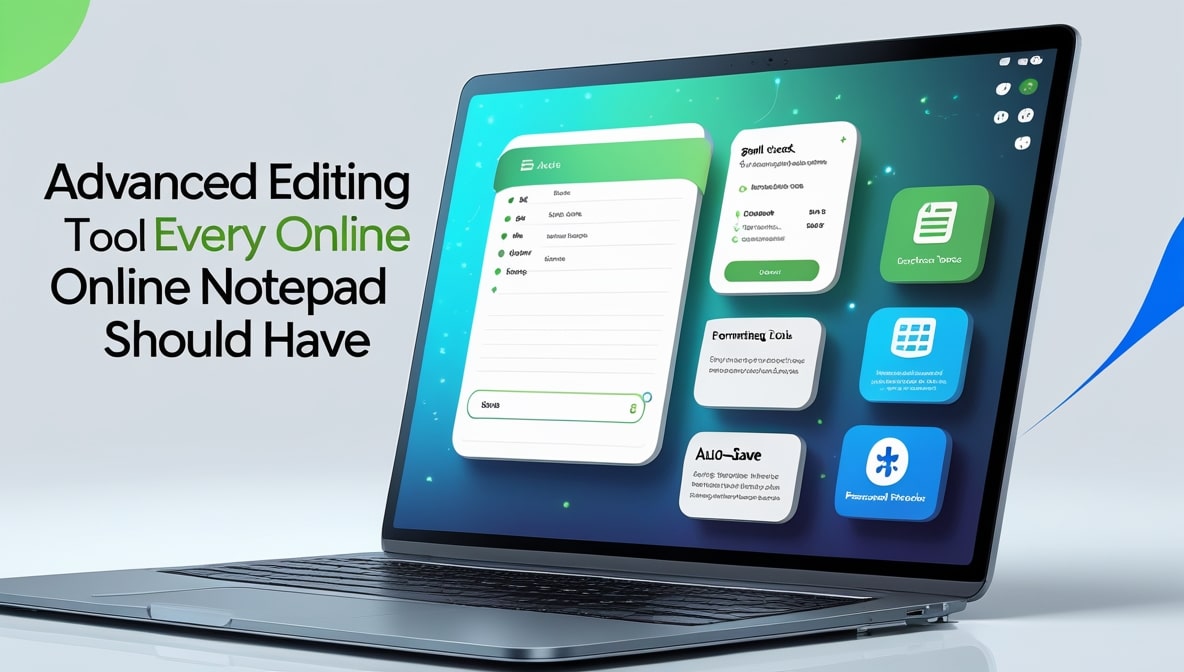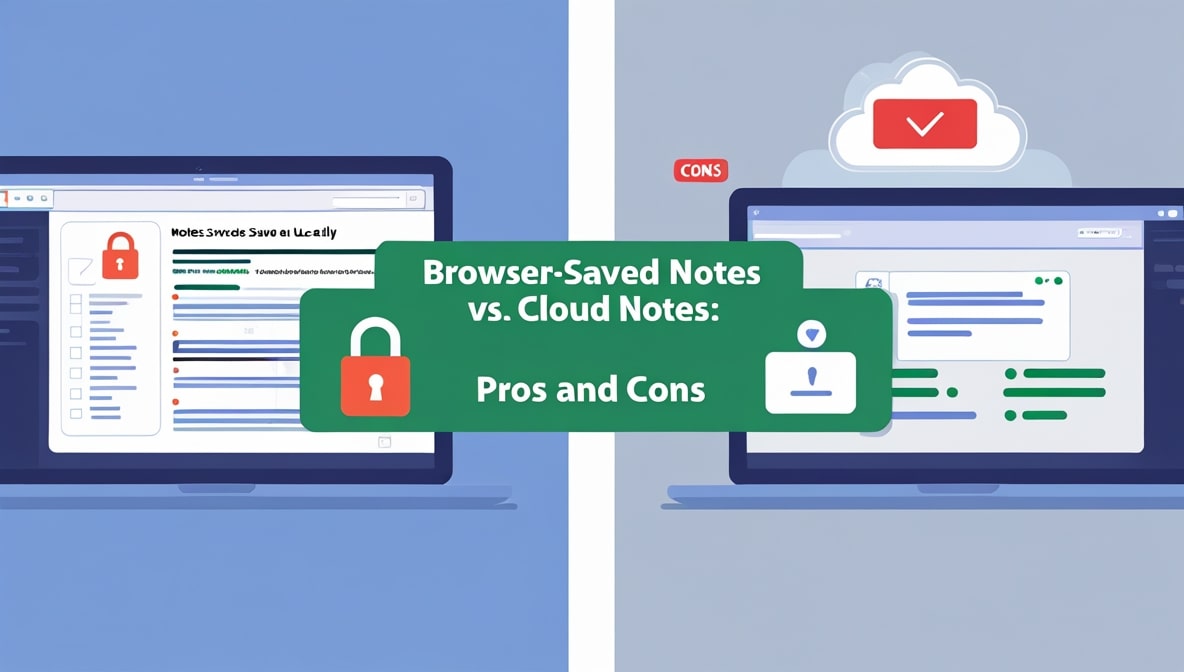Top Features to Look for in an Online Notepad in 2025

Remember the first online notepads? They were the digital equivalent of a yellow sticky note. You’d open a webpage, type some plain text, and… that was pretty much it. They were simple, functional, and served a purpose. But let’s be real, here we are in October of 2025, and our digital lives look nothing like they did back then. We work across multiple devices, collaborate with people halfway around the world, and we’re more aware than ever of the importance of digital privacy.
The humble notepad has had to evolve. It’s no longer just a place to dump text; it’s a command center for our thoughts, a secure vault for our ideas, and a flexible workspace that needs to keep up with our fast-paced lives. So, if you’re looking for the right tool to manage your digital brain, what are the absolute, non-negotiable features you should be looking for in a modern Online Notepad today?
It All Starts with Blazing, Uninterrupted Speed
Before we get into any fancy features, let’s talk about the most fundamental one of all: speed. If you have a brilliant idea or need to capture a phone number quickly, the last thing you want is to be staring at a loading screen. A top-tier Online Notepad in 2025 should feel instantaneous. The time it takes from you opening the browser tab to you typing your first character should be almost zero. This isn’t just a matter of convenience; it’s about reducing friction.
The tool should get out of your way and let you capture your thoughts at the speed they occur. Any lag, any bloat, or any unnecessary steps just to start writing means the tool has failed its most basic test. In a world of high-speed internet, there’s simply no excuse for a slow, clunky interface. It needs to be lightweight, responsive, and ready when you are.
The Invisible Safety Net of Rock-Solid Auto-Save
We’ve all lived through the trauma of losing work. A browser crashes, the power flickers during a Colombo monsoon storm, or you accidentally close the wrong tab. That gut-wrenching feeling of seeing a blank page where your hard work used to be is something no one should have to experience anymore. That's why an absolutely essential feature is a robust auto-save function. This is non-negotiable.
A great tool will quietly and constantly save your work in the background with every keystroke. It should ideally do this in two ways: saving to your browser's local storage to protect against crashes and saving to the cloud (if you're logged in) to protect against a complete computer failure. This isn't a luxury feature; it's the foundation of trust between you and your tool. It gives you the peace of mind to focus on your ideas, not on the process of preserving them.
Your Private Thoughts Should Actually Stay Private
Privacy is no longer an afterthought; it’s the main event. We pour our business ideas, personal feelings, and sensitive information into our notes. The question is, who else can see them? A feature that is quickly becoming the standard for any privacy-respecting service is end-to-end encryption. This sounds complex, but the idea is simple: your note is scrambled into unreadable code on your device before it’s even sent to the server.
The only "key" to unscramble it is your password, which the service provider never sees. Think of it like putting your note in a locked box that only you have the key to. This ensures that no one not hackers, and not even employees of the company running the service can read your private notes. In 2025, if an Online Notepad doesn't take this seriously, you should be asking why.
Sharing Information That Doesn't Last Forever
We often need to share temporary information: a Wi-Fi password for a guest, a one-time login for a contractor, or a sensitive address. The old way was to just send it in a message, where it would sit forever, a forgotten security risk. The modern, smarter way is with auto-delete links, also known as expiring links. A top-tier Online Notepad should allow you to share a note and set a timer on its existence.
You should be able to make a link expire after a certain amount of time (say, one hour) or, even better, after a certain number of views (like after the very first person clicks it). This gives you complete control over the lifecycle of your information. It’s a powerful feature that demonstrates a deep understanding of modern digital hygiene, allowing you to share what you need to, precisely for as long as you need to, and no longer.
Work from Your Laptop, Phone, and Everywhere in Between
Our work is no longer confined to a single desk or a single device. You might start an idea on your laptop at a local coffee shop, add a few thoughts on your phone while on the go, and then finalize it on your home computer in the evening. For this to work, you need seamless, instantaneous cloud syncing. When you type a word on one device, it should appear on all your other devices almost immediately.
This is what transforms your Online Notepad from a simple, isolated tool into a true extension of your brain that’s accessible everywhere. The sync should be fast, reliable, and happen automatically in the background without you ever having to think about it. It’s a core feature for a flexible, modern workflow where your ideas are always with you, no matter where you are.
The Power to Keep Working When the Internet Isn't
While our internet connectivity is better than ever, it’s still not perfect. Whether you're on a patchy mobile connection or your home Wi-Fi decides to take a brief holiday, your workflow shouldn't have to grind to a halt. This is why a robust offline mode is such a crucial feature. A great Online Notepad will allow you to continue to create and edit your notes even when you're not connected to the internet.
It will save everything securely on your device, and then, the moment your connection is restored, it will automatically sync all of your changes to the cloud. This provides a resilient and uninterrupted working experience. It means you’re never at the mercy of your internet provider, giving you the freedom to work from anywhere, anytime, with confidence.
Speak the Universal Language of Modern Text with Markdown
If you spend a lot of time writing text online, you'll know that sometimes you need a little bit of formatting a headline, a bolded word, or a list without having to fiddle with clunky toolbars and buttons. This is where Markdown support comes in. Markdown is a beautifully simple way to format your text using characters you already know. For instance, you can make a word bold by putting two asterisks around it, or create a headline by starting a line with a # symbol.
It’s incredibly fast, intuitive, and allows you to structure your documents without ever taking your hands off the keyboard. It’s the standard for modern web writing, and any serious Online Notepad should support it. It shows that the tool is built for people who value speed and efficiency.
A Workspace That's Actually Comfortable for Your Eyes
Let’s face it, we spend hours staring at our screens, often late into the night. A glaring white background can be a significant source of eye strain and fatigue. A feature that has gone from a nerdy preference to a mainstream necessity is a customizable interface, most importantly, a dark mode. Switching to a dark theme with light text on a dark background is infinitely more comfortable for working in low-light conditions.
But customization shouldn't stop there. The ability to choose different fonts, adjust the text size, and change the line width allows you to create a writing environment that is perfectly tailored to your eyes. This isn’t just a cosmetic feature; it’s an ergonomic one that can directly impact your focus and how long you can work comfortably.
Finding That One Specific Thought, Instantly
As you use your notepad more and more, it will grow from a handful of notes into a vast personal library of ideas, snippets, and important information. At that point, the ability to find what you’re looking for becomes paramount. A simple "find" function that only searches the current note is no longer enough.
What you need is a powerful, global search bar that can sift through your entire collection of notes in an instant. You should be able to type a keyword and see a list of every note that contains it, allowing you to jump directly to the information you need. A fast and accurate search function transforms your notepad from a simple writing tool into a powerful, personal knowledge base.
The humble notepad has grown up. The demands we place on our digital tools in 2025 require a level of sophistication, security, and flexibility that was unheard of a decade ago. It’s no longer enough for an Online Notepad to just be a place to type. It needs to be a fast, secure, and intelligent partner in our daily work. It needs to protect our ideas, follow us across our devices, and provide a comfortable and efficient environment for us to think. So, as you choose your next digital home for your thoughts, don't settle for the basics. Demand the features that a modern workflow requires.