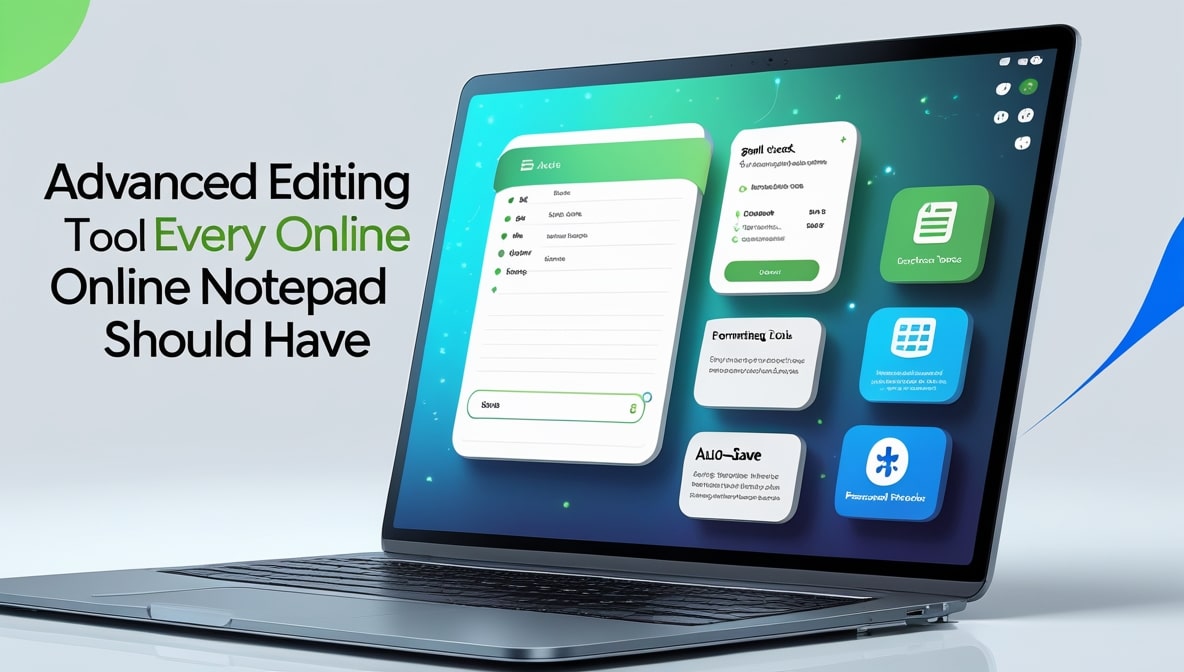Browser-Saved Notes vs. Cloud Notes: Pros and Cons
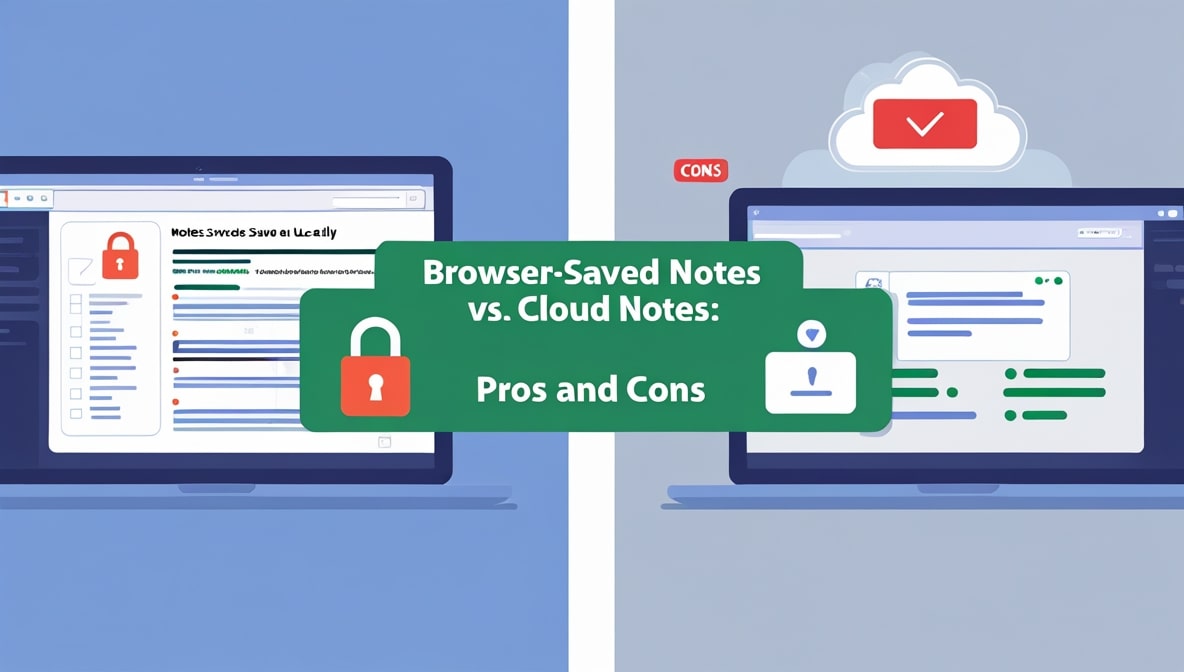
It’s a bright, bustling Thursday morning here in Colombo. You’re grabbing a coffee, and a brilliant idea for that project you’re working on suddenly strikes. What’s the first thing you do? You instinctively reach for your laptop or phone, pop open a new browser tab, and navigate to your favorite Online Notepad. You type out your thought, breathe a sigh of relief that it’s captured, and get on with your day. We do this all the time.
But have you ever stopped in the middle of that process to ask yourself a simple question: when you save that note, where is it actually living? Is it tucked away somewhere inside your web browser on that specific device, or is it being beamed across the internet to a server somewhere in the cloud? It sounds like a nerdy, technical detail, but the difference between these two approaches is huge, and understanding the pros and cons of each can completely change how you work.
The Unbeatable Thrill of Instant Gratification
Let's start with the simplest, purest form of note-taking: the browser-saved note. When you use an Online Notepad without creating an account, your text is typically being saved directly into your browser’s local storage. Think of it as a digital sticky note that’s glued to your laptop screen. Its biggest superpower? Speed. Blazing, unbelievable speed. There is zero friction. You don't have to log in. You don't have to remember a password.
You don't have to wait for a user profile to load. You open the page, and you are immediately greeted with a blinking cursor, ready for your thoughts. This is absolutely perfect for the fast, fleeting ideas of everyday life that phone number someone is rattling off, a temporary confirmation code, or a quick to-do list for the next hour. For capturing a thought in the absolute minimum amount of time, nothing on earth beats it.
Your Brain, Available Everywhere You Are
Now, on the other side of the coin, we have the mighty cloud. When you take the extra step to create an account and log in to a note-taking service, your data is no longer a sticky note on your laptop. It’s a file in a universal, digital filing cabinet that you can access from anywhere in the world. This is a complete game-changer for how we work today.
You can start drafting a proposal on your desktop computer in your office in the morning, add some notes from your phone while you’re in a tuk-tuk crossing town, and then pull up the very same document on your tablet at a client meeting in the afternoon. Your notes are no longer tied to a single piece of hardware; they are tied to you. This freedom and flexibility are what make cloud-based notes the default choice for any serious, long-term project.
A Crucial Conversation About Privacy
This is where the discussion gets really interesting, because both methods have very different privacy implications. At first glance, browser-saved notes seem more private. After all, your text never leaves your computer to be stored on some company’s server. The service provider has no idea what you’re writing, which is a big plus. The catch, however, is that the security of your notes is only as good as the physical security of your device.
If a coworker borrows your unlocked laptop or your phone is stolen, your notes are right there, open for anyone to see. Cloud-based notes are the opposite. You are trusting the company to keep your data safe on their servers, but your notes are protected from local prying eyes by a password. It's a trade-off: do you want privacy from the service, or privacy from the people around you?
The Ultimate Safety Net for When Disaster Strikes
We’ve all had that heart-stopping moment. The dreaded spill a cup of hot Ceylon tea cascading across your keyboard. The accidental drop. The hard drive that just decides it’s had enough. In these moments of hardware betrayal, the difference between browser-saved and cloud-saved notes becomes painfully clear. If your important work was only saved in your browser's local storage, it’s gone. It died along with the machine, and there's no getting it back.
It’s a brutal lesson in the fragility of local data. But if your notes were saved to the cloud? It’s merely an inconvenience. You can go out, get a new device, log in to your account, and… there they are. Every single word, safe and sound. For any information you absolutely cannot afford to lose, the cloud provides an essential, non-negotiable safety net.
The Minimalist's Dream vs. The Power User's Toolbox
There’s also a difference in philosophy. Browser-saved notepads are often beautifully simple and minimalistic. They aim to do one thing capture text and do it perfectly, without any distracting bells and whistles. The lack of features is, in itself, a feature. It keeps the experience clean, focused, and incredibly fast. Cloud-based services, on the other hand, are often part of a larger ecosystem. Because you have an account, the service can offer a whole suite of powerful features.
This could include the ability to collaborate with others on a single document in real-time, access a detailed version history of your changes, use rich formatting options, and attach files. It’s not just a notepad anymore; it’s a full-fledged productivity tool. The right choice depends on whether you need a simple canvas or a feature-rich workshop.
Surviving an Unreliable Internet Connection
Here in Sri Lanka, as in many places, a perfectly stable internet connection isn't always a guarantee. So, how do our two methods hold up when the Wi-Fi flickers? Browser-saved notes, by their very nature, work perfectly offline. Since they live entirely on your device, they don't need an internet connection to be created, read, or edited. You can work away on a long document during a complete internet outage without any issues.
Cloud notes have a more complicated relationship with being offline. To sync your notes between devices, you obviously need to be online. However, the best cloud-based apps have a robust offline mode. They let you continue working on a local copy of your notes, and then, the moment your connection is restored, they automatically sync all the changes you made. A good offline mode makes this a non-issue, but it’s a critical feature to look for.
The Right Tool for the Right Task
So, after all that, what’s the verdict? The truth is, there isn't one. It’s not about one being definitively "better" than the other. It’s about being a smart user and choosing the right tool for the specific task at hand. Think of browser-saved notes as your digital sticky notes. They are perfect for temporary, low-stakes information: your grocery list for this afternoon, a confirmation code you’ll only use once, a quick phone number.
Think of cloud-saved notes as your digital filing cabinet. This is where you keep your important, long-term information: the manuscript for your novel, the business plan for your startup, your personal journal, and any work you need to access from multiple locations. One is for fleeting thoughts; the other is for your life’s work.
The Hybrid Model: Getting the Best of Both Worlds
What if you didn't have to choose? The most intelligent and user-friendly tools of 2025 understand that you need both modes of working. A truly modern Online Notepad doesn't force you into an all-or-nothing decision. It can operate in a brilliant hybrid mode. By default, it can function as a lightning-fast, no-account-required, browser-saved notepad for all your quick thoughts. You get all the speed and privacy benefits for your daily scribbles.
However, the same tool can offer the option to create a free account. The moment you log in, you unlock the power of the cloud. The notes you choose to create while logged in are now synced everywhere, safely backed up, and ready for collaboration. This approach gives you the flexibility to choose the right storage method for each individual note, all within one seamless, familiar interface.
In the end, it all comes down to being intentional. Don’t just throw your thoughts onto a digital page without considering where that page is stored. Take a moment to think about the nature of the information. Is it a temporary scribble or a permanent record? Does it need to be accessible everywhere, or does it just need to live on this one machine for the next hour? By asking these simple questions, you can make sure your digital brain is not only well-organized but also perfectly suited to the task at hand, giving you the right blend of speed, security, and power for everything you do.