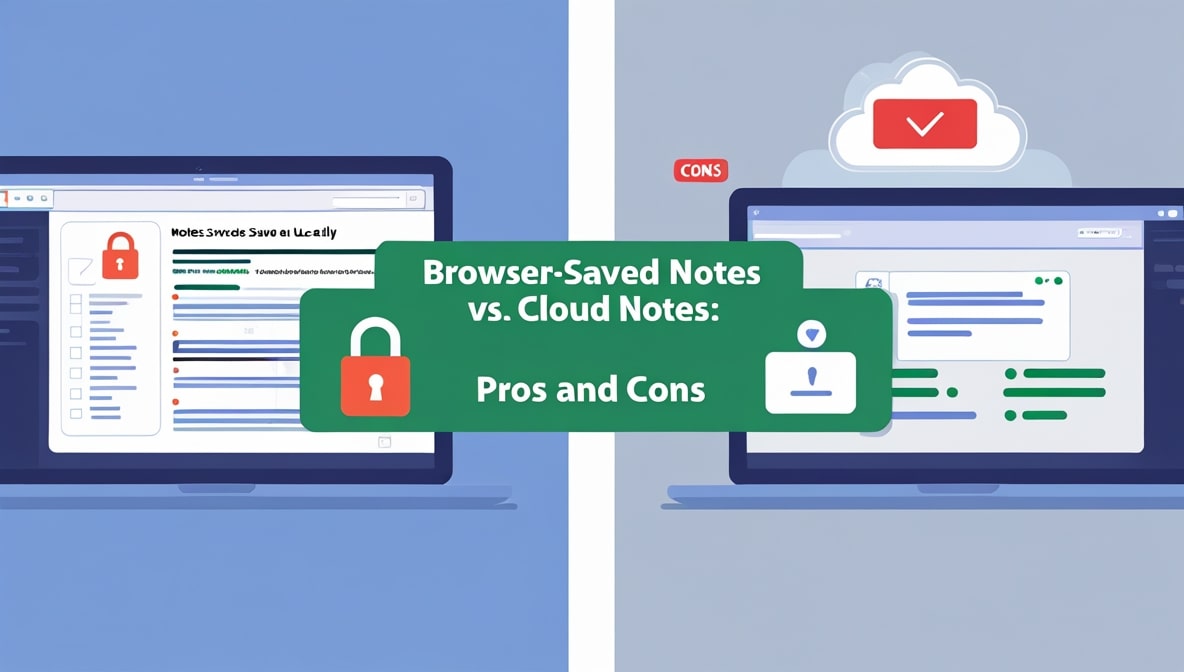Advanced Editing Tools Every Online Notepad Should Have
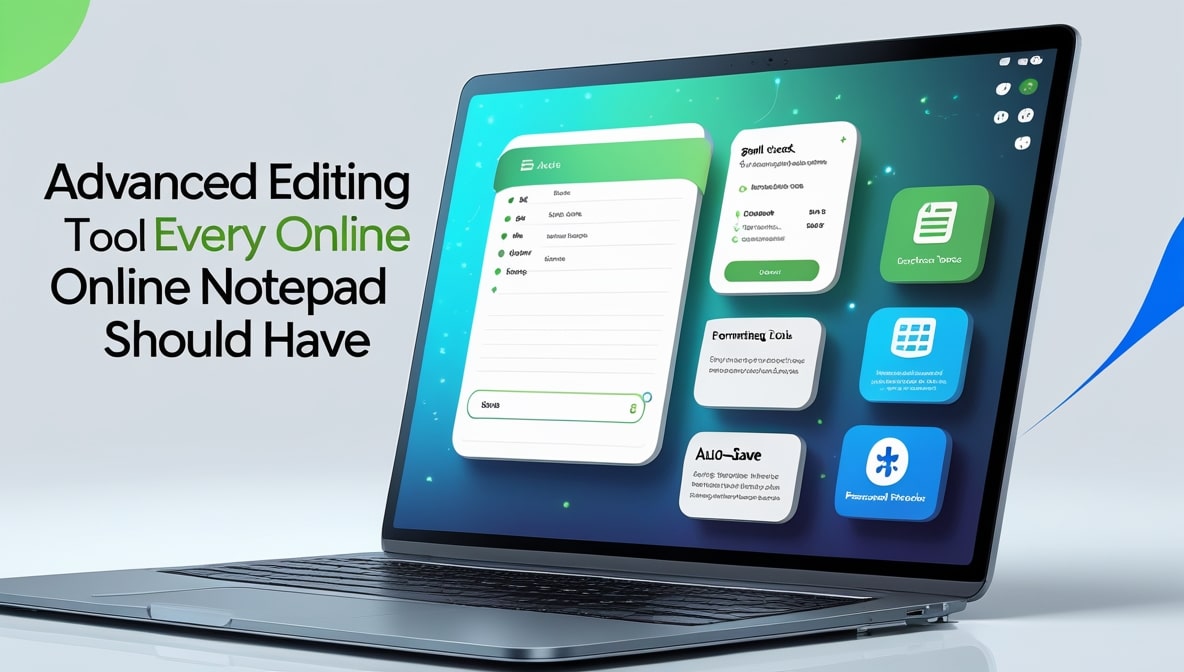
It’s just past 11 AM here in Colombo on a busy Thursday. The city is humming, and like many of you, I’m juggling a dozen different things, with a trusty online notepad tab always open, serving as my second brain. For years, that’s all we really asked of these tools: to be a blank page, a digital scrap of paper to catch our fleeting thoughts. And for a while, that was enough. But our digital lives have become so much more complex, haven't they? We're not just writing shopping lists anymore. We're drafting code, outlining articles, managing project notes, and manipulating complex data.
The idea that a simple, plain text box is sufficient for these tasks feels incredibly outdated in 2025. It’s like trying to cook a gourmet meal with just a single, blunt knife. You might get the job done, but it’ll be slow, messy, and frustrating. The best modern tools understand this. They know that a great Online Notepad isn’t just a blank page; it’s a full-fledged workshop, equipped with advanced editing tools designed to make you faster, smarter, and more precise.
Moving Beyond Plain Text with Markdown Support
Let’s start with one of the most transformative features for anyone who writes: Markdown. If you've ever found yourself wishing you could just make a word bold or create a clean headline without having to lift your hands from the keyboard to click a formatting button, then you're going to love this. Markdown is a beautifully simple syntax that lets you format your text as you type. Want a major headline? Just start the line with a # symbol. Need to create a list? Just use asterisks or dashes. It’s an incredibly intuitive and efficient way to give your notes structure and clarity.
A great Online Notepad with Markdown support instantly translates these simple codes into beautifully formatted text. This isn't just for bloggers; it's for students taking lecture notes, professionals creating meeting agendas, and anyone who wants their ideas to be organized and readable without breaking their typing flow.
Seeing Your Code and Data in Living Color
If you’ve ever looked at a block of code or a structured data file like JSON, you know it can look like an intimidating, monolithic wall of text. It's just black and white characters, and it’s up to your brain to figure out what’s what. This is where syntax highlighting comes in, and it’s an absolute game-changer. An advanced editor automatically recognizes the language you're writing in and applies a color scheme to it. Suddenly, all your variables are one color, your functions are another, and your comments are a soft, muted tone.
The structure of the document instantly becomes clear. This isn't just an aesthetic feature for developers. It's a powerful debugging tool that helps you spot typos and syntax errors at a glance because a word with a mistake in it simply won't have the right color. It reduces cognitive load and makes complex information far more digestible for everyone.
The Sheer Magic of Editing in Multiple Places at Once
Alright, this is one of those features that feels like you’ve unlocked a superpower. It’s called multi-cursor editing. Imagine you have a list of ten website links, and you need to change http:// to https:// on all of them. The old, slow way would be to click, edit, move to the next line, click, edit, and so on. It's tedious and boring. With multi-cursor editing, you can simply hold a key (like Alt or Command) and click in front of the http:// on every single line.
Suddenly, you have ten blinking cursors, all active at the same time. You hit backspace four times, and http is deleted from all ten lines. You type https once, and it appears in all ten places simultaneously. It’s an incredible time-saver for any kind of repetitive, pattern-based editing, whether you’re formatting lists, refactoring code, or cleaning up data.
Your Own Personal Search-and-Rescue Robot for Text
Every notepad has a "Find" function. But a truly advanced editor has a "Find and Replace" function that’s more like a heat-seeking missile. I’m talking about the ability to use regular expressions, or regex. Now, don't let the nerdy name scare you. It's just a way of describing a pattern of text instead of the exact text itself. Let’s say you have a long document with phone numbers written in different formats, like (123) 456-7890 and 123.456.7890. You want them all to be in the standard 123-456-7890 format.
A simple search can't do that. With regex, you can tell your editor to find any sequence of three numbers in parentheses or not, followed by a space or a period, and so on. Then you can tell it to reassemble those captured numbers into your preferred format and replace them all in one go. It turns a potential hour of manual editing into a five-second task.
Letting Your Editor Be Your Smart Co-Pilot
A basic notepad is passive; it just sits there and records your keystrokes. An advanced editor is an active participant in your work. A key feature that illustrates this is auto-completion. As you start typing, the editor intelligently suggests possible completions for the word you're typing. For a coder, this might be a long function name. For a writer, it could be a complex term you've used before in the document. This does a few amazing things.
First, it obviously saves time and keystrokes. Second, it drastically reduces typos, which is a huge benefit when a single misspelled variable can break an entire script. And third, it reduces your mental load. You don’t have to perfectly memorize every exact command or term; the editor is there to jog your memory. It’s like having a smart co-pilot who’s always ready to help.
Taming Wildly Long Documents with Text Folding
Have you ever opened a file that’s thousands of lines long? It’s an overwhelming experience. Trying to navigate and understand the structure by endlessly scrolling is inefficient and can make you lose your place. This is the problem that text folding, or code folding, was designed to solve. An advanced editor can recognize distinct blocks in your document, such as functions in code or even just indented sections in your notes.
It then places a little icon, usually an arrow or a minus sign, next to the start of the block. Clicking it collapses that entire section down to a single, neat line. This allows you to hide the details you're not currently working on and see the entire document as a high-level outline. It’s like being able to zoom in and out, giving you the power to see both the forest and the trees.
A Time Machine for Your Mistakes and Revisions
We all know the panic of hitting Ctrl+Z one too many times and accidentally deleting something important. A simple notepad's "undo" function is a fragile, one-way street. A modern Online Notepad, however, should offer something much more robust, like a session history or versioning. Instead of just remembering your last few actions, it might keep a snapshot of your note every few minutes or every time it saves.
This gives you a much deeper and more reliable safety net. It allows you to go back in time to see what your note looked like an hour ago, or even yesterday. This gives you incredible freedom to experiment. You can make drastic changes, rewrite entire sections, and explore new ideas with the full confidence that if you go down a wrong path, you can always revert to a previous stable version.
An Instant Clean-Up Crew for Your Messy Work
Whether you're writing code or prose, it's easy for things to get a little messy. Inconsistent indentation in code, extra spaces in an article, or a mix of "straight" and “curly” quotes can make a document look unprofessional and, in some cases, even cause errors. An advanced editor often includes an auto-formatting or "beautifier" feature. With a single command, the editor will scan your entire document and clean it up according to a set of predefined rules.
It will fix all the indentation, standardize the spacing, and correct other formatting inconsistencies. This is an incredible tool for maintaining a clean and readable style, especially when you're working quickly. It’s like having a meticulous proofreader who only cares about structure, and it keeps your work looking sharp and professional with zero extra effort.
In the end, it’s clear that the tools we use to write and think have grown up. These "advanced" features are no longer niche tools for elite developers. They are essential, everyday productivity boosters for anyone who takes their work seriously. They save time, prevent errors, reduce mental fatigue, and ultimately empower you to be more creative and efficient. A basic notepad is a blunt instrument. A modern Online Notepad is a precision toolkit. Your ideas are valuable. Don't they deserve a workshop, not just a scrap of paper?