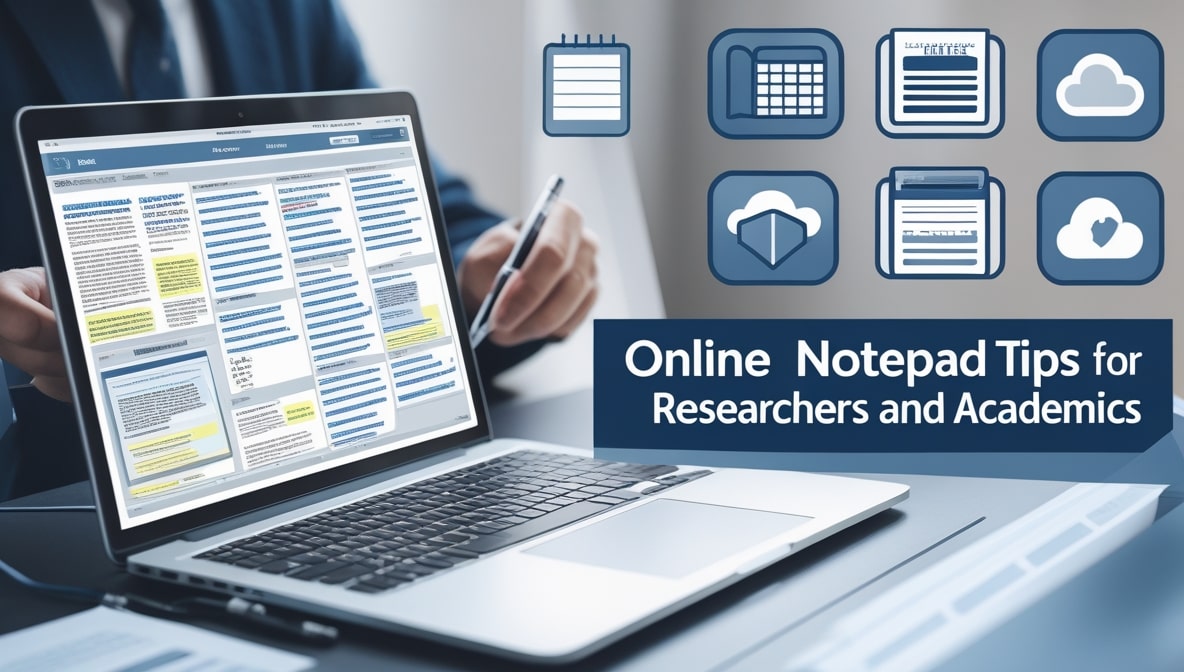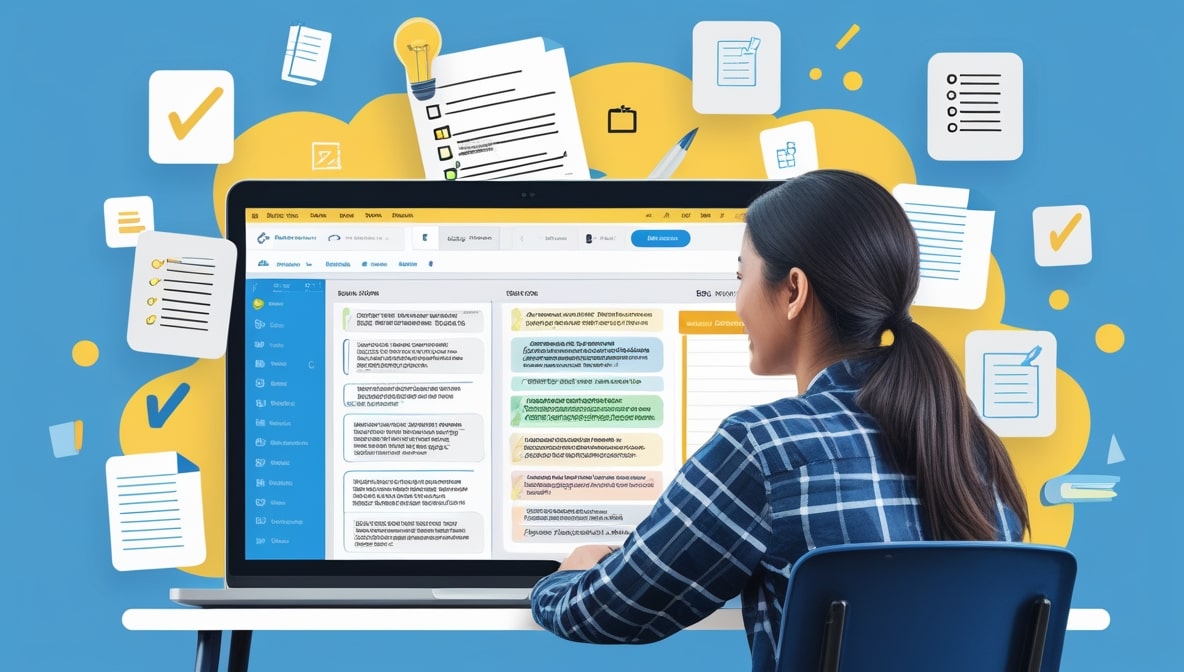The Best Way for Teams to Share Notes Securely Online

It's a little past 11:30 on a Thursday morning here in Colombo, and the familiar rhythm of the workday is in full swing. For any of us working in a team, that rhythm probably involves a constant, chaotic dance of communication. You’re juggling a dozen email threads, a perpetually buzzing group chat, and maybe a shared folder in some cloud drive that has become a digital graveyard of old files. Your team’s brilliant ideas, crucial feedback, and sensitive information are scattered across all these different channels. It’s messy, it’s inefficient, and frankly, it’s not very secure.
We’ve just kind of accepted this as the normal way to collaborate. But what if there’s a better way? What if, instead of trying to force our important notes into tools that were never really designed for them, we used a dedicated space built for one specific purpose: sharing notes as a team, quickly, collaboratively, and securely?
The Endless Chaos of Email Chains and Chat Logs
Let’s be honest with ourselves about the tools we’re currently using. Email is the default for almost everything, but it’s a terrible way to collaborate on a living document or a collection of notes. You send out version one. You get feedback from three different people in three separate replies. You try to merge it all into version two, but by then someone else has already made their own changes to version one.
It's a version control nightmare. And the security? That sensitive document is now sitting as an attachment in multiple inboxes and on multiple servers, forever. Then there’s the team chat. It’s fantastic for quick, real-time conversation, but it's a black hole for important information. A crucial link or a great idea that’s shared in a busy channel gets pushed up and out of sight in minutes, lost to the endless scroll. Trying to find it a week later is a frustrating archaeological dig.
The "Overkill" Problem with Heavy-Duty Cloud Storage
So what’s the alternative? Many teams default to a heavy-duty cloud storage service like Google Drive or Dropbox. And don't get me wrong, these platforms are incredibly powerful for storing and organizing files. But for the simple, everyday act of sharing and collaborating on a note, they can often feel like using a sledgehammer to crack a nut. The biggest issue is the complexity of their permission settings. It is frighteningly easy to get it wrong.
You think you're sharing a link with just one person, but you’ve accidentally created a public link that anyone in the world can view. Or you give someone editing access when you only meant to let them comment. This complexity is, in itself, a security risk because it opens the door to human error. For quick brainstorming or sharing a temporary piece of information, you don’t need a complex file management system; you need a simple, secure page.
Finding the Sweet Spot: A Dedicated and Secure Space
This is where a purpose-built, secure Online Notepad finds its perfect role. It’s the ideal middle ground, the sweet spot between the insecure chaos of email and the cumbersome complexity of a full cloud suite. Think of it as a clean, neutral, and dedicated workspace for your team’s collective brain. It’s not cluttered with unrelated chat conversations or buried in a complex folder structure.
When you share a note with your team using this kind of tool, the note itself is the star of the show. It’s a focused environment designed for one thing: collaborative text. This simplicity is its greatest strength. It reduces confusion, minimizes the chance of errors, and provides a clear, single source of truth for whatever you’re working on, whether it's meeting minutes, a project outline, or a quick brainstorming session.
Security First: Putting a Lock on Your Team's Ideas
When you’re sharing your team’s next big idea, a draft of a confidential client report, or internal login credentials, "good enough" security just doesn't cut it. The foundation of a secure sharing platform should be end-to-end encryption. In simple terms, this means the note is scrambled into unreadable code on your end, and only the intended recipients have the key to unscramble it. Not even the company that runs the Online Notepad service can read your team's notes. This is absolutely critical for protecting your intellectual property. On top of that, a great tool will allow you to add a password to any shared note.
This provides a powerful second layer of security. You can send the link to your team via your usual channel, but then share the password separately, perhaps in a different chat. It’s a simple step that makes it exponentially more difficult for the wrong eyes to ever see your work.
The Incredible Power of the Self-Destructing Message
So much of the information we share as a team is temporary. We share a password for a shared account that will be changed next week. We share a confidential agenda right before a meeting. We share a sensitive piece of client feedback that needs to be seen once and then acted upon. The problem is that this temporary information ends up living forever in our permanent communication channels.
This is where expiring links, or auto-delete notes, become an essential tool for team hygiene. A secure Online Notepad allows you to share a note and set it to self-destruct. You can have the link die after a set amount of time or, for ultimate security, after a single view. This prevents your team’s sensitive data from lingering as a forgotten liability in old inboxes and chat logs. It’s a proactive way to keep your shared spaces clean and secure.
Real-Time Collaboration Without the Headaches
One of the most frustrating parts of remote or hybrid work is the feeling of being out of sync. You’re working on a document, but you’re not sure if someone else is also working on it, or if you even have the latest version. A live, collaborative Online Notepad solves this beautifully. Imagine your team is brainstorming for a new marketing campaign. Everyone can open the same note at the same time.
You can see each other’s cursors moving and typing in real-time. Ideas can be added, organized, and refined simultaneously by the entire team. It’s a fluid, dynamic process that feels like you’re all in the same room, writing on the same whiteboard. It ensures that everyone is literally on the same page, eliminating the confusion of version control and fostering a more creative and interactive collaborative environment.
A Single, Central Hub for Your Project's Brain
Think about your current project. Where is the official to-do list? Who has the latest meeting minutes? Where is that list of important links that Sarah shared last Tuesday? The information is probably scattered across three different email threads and a chat channel. A shared note can serve as the "single source of truth" for your project. It can be a living document that contains the official project outline, a running log of meeting notes, a checklist of tasks, and a repository for all the essential links and resources.
Instead of wasting time digging through different apps, everyone on the team knows exactly where to go to find the definitive, up-to-date information. This drastically reduces confusion, saves an incredible amount of time, and ensures the whole team is working from the same playbook.
Making Onboarding and Offboarding Safe and Simple
Here’s a practical use case that can save a lot of headaches. When a new person joins your team, you need to share a whole bunch of information with them: Wi-Fi passwords, software licenses, login credentials for various platforms. Emailing this sensitive data is a major security risk. Instead, you can put it all in a secure note and share it with the new hire using a link that is set to expire after one view.
They get the information they need in a secure way, and the link immediately becomes useless, so it can’t be accessed again. The reverse is true when someone leaves the team. You don't have to worry about them having access to sensitive notes buried in their email archive. Access is tied to the central, shared documents, which you can control and revoke instantly.
In the end, it’s clear that the way we work in teams has evolved, but the tools we use for sharing our most important ideas often haven't kept pace. We’re still relying on methods that are either too messy and insecure, or too complex and cumbersome. The best way for teams to share notes is to use a tool that was actually built for the job. A great Online Notepad hits that perfect sweet spot: it’s simple enough for anyone to use instantly, it’s collaborative enough to keep everyone in sync, and it’s secure enough to protect your team’s most valuable asset—its collective brainpower. It’s time to stop letting your ideas get lost in the noise and give them the focused, secure home they deserve.