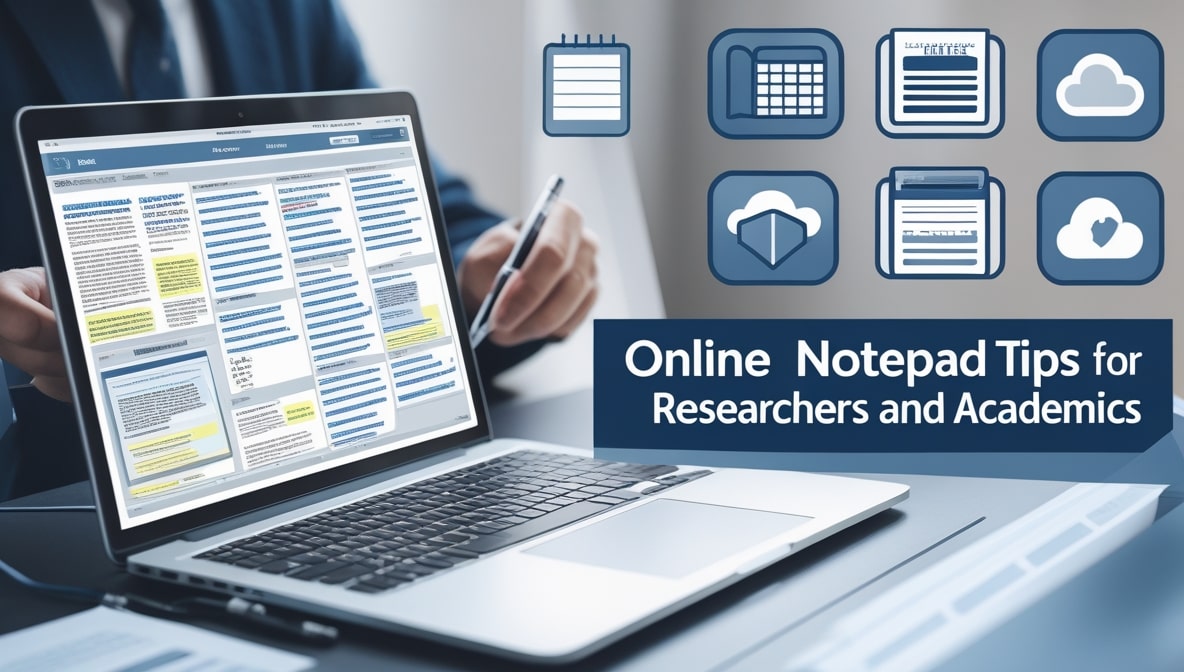How Students Can Use Online Notepads for Faster Learning
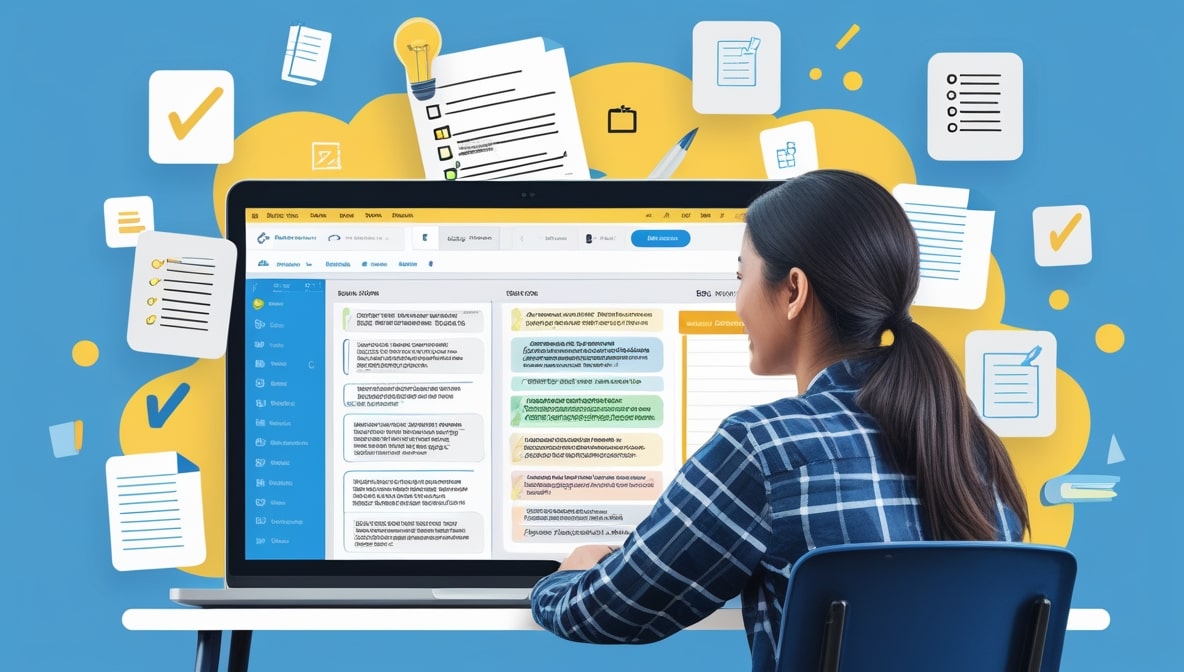
It’s a little past 11 AM on a Thursday here in Colombo, and you can feel the energy buzzing from the university campuses. If you’re a student, you know the scene well. You’re in a crowded lecture hall, the professor is speaking a mile a minute, and you’re desperately trying to capture it all. You’ve got a half-empty spiral notebook, a heavy textbook propped open, and maybe a few loose papers that you printed out. It’s a state of organized chaos at best.
For generations, this has been the reality of student life. But what if there was a simpler, cleaner, and ultimately faster way to learn? What if one of the most powerful tools in your academic arsenal wasn't some complex, expensive software, but something beautifully simple? I’m talking about a modern Online Notepad. It might seem basic, but when used correctly, this single tool can become a secret weapon, transforming how you take notes, organize your research, and collaborate with your peers.
The Ultimate Digital Scratchpad for Lectures
Let’s start in that lecture hall. The professor is clicking through slides, and you're trying to scribble down notes by hand. You’re so focused on the physical act of writing that you miss the next crucial point they make. Handwriting is great for retention, but it’s slow. Typing is fast. An Online Notepad provides a clean, distraction-free canvas to just get the information down. Don't worry about perfect formatting.
Don't worry about making it pretty. The goal is pure, unadulterated information capture. You can type almost as fast as the lecturer speaks, ensuring you don’t miss the vital details. Think of it as creating your own personal transcript of the lecture. You can add your own little side notes, questions to look up later, or mark things you didn't understand. It’s all about capturing the raw material now so you can refine it into knowledge later.
Instantly Finding Any Fact, Formula, or Quote
Okay, so you’ve been capturing all your lecture notes digitally for a few weeks. Now you have a final exam coming up that covers multiple topics. With your old paper notebooks, you'd be frantically flipping through hundreds of pages, your eyes glazing over, trying to find that one specific formula or the definition of a key term. It’s a nightmare. This is where your digital notes become a superpower.
Your collection of notes, even if they’re a bit messy, has become a searchable personal database. With a simple press of Ctrl+F, you can type in any keyword "photosynthesis," "Keynesian economics," "thematic analysis" and instantly find every single instance you’ve ever mentioned it. This isn't just about finding information faster; it’s about making connections between different lectures and subjects, which is the cornerstone of true, deep learning.
Making Group Projects Actually Bearable
Ah, the group project. A cornerstone of university life and, let's be honest, often a source of major headaches. The endless email chains with attachments named Project_Draft_v2, Project_Draft_v3_FINAL, and Project_Draft_v4_USE_THIS_ONE are enough to drive anyone crazy. A shareable Online Notepad completely streamlines this process. Instead of emailing files back and forth, you create one central document that serves as the group's hub. Everyone can jump in to brainstorm ideas, create a shared outline, and even draft different sections right in the notepad.
You can paste in links to research sources, share contact information, and keep a running to-do list. The best part? Everyone is always looking at the most up-to-date version. It’s a simple, live, and collaborative space that eliminates version control confusion and keeps the entire team on the same page.
Mastering Code Without the Complicated Clutter
For students studying computer science, engineering, or any tech-related field, a lightweight text editor is an essential learning tool. While powerful Integrated Development Environments (IDEs) are great for professional work, they can sometimes be a crutch for learners, auto-completing everything and hiding the foundational syntax you need to memorize. An Online Notepad, especially one with syntax highlighting, is the perfect middle ground.
It keeps things simple, forcing you to actually type out the code and learn the patterns, but the color-coding provides a helpful visual guide, making your code more readable and helping you spot silly mistakes like a missing bracket or a typo. It’s a fantastic, zero-install sandbox for testing out code snippets from your lectures or online tutorials without having to fire up a heavy, complicated piece of software. It’s all about focusing on the code itself.
Your Personal Research Assistant for That Big Paper
Writing a research paper or an essay can feel like trying to herd cats. You have twenty browser tabs open with academic journals, news articles, and source materials. You're copying and pasting quotes, trying to remember where you found that one killer statistic, and your own brilliant thoughts are getting lost in the chaos. An Online Notepad acts as your central research depot. Keep it open in one window while you do your research in another.
As you find useful information, copy and paste it directly into your notepad. Add the source link right below it. Jot down your own analysis and ideas as they come to you. This creates one single, running document of your entire research process. When it's time to start writing, you’re not starting from a blank page; you’re starting with a well-organized collection of quotes, sources, and original thoughts.
Study Anywhere, on Any Device You Own
The life of a student in 2025 isn't confined to a single desk or a library carrel. You might be reviewing notes on the bus, cramming for a test at a café down the road, or working on a friend's laptop in a study group. This is where the "online" part of your Online Notepad truly shines. If your notes are synced to the cloud, they are always with you. You can pull them up on your phone, your tablet, a library computer any device with an internet connection.
Gone are the days of that panic-inducing moment when you realize you left your most important notebook at home right before a big exam. This level of accessibility is crucial for a modern, flexible study routine. It means you can take advantage of small pockets of free time throughout your day to review and learn, wherever you happen to be.
Creating Quick and Disposable Study Aids
Not every note you take is a precious gem meant to be preserved for all time. A lot of learning involves creating temporary, disposable materials designed for a specific purpose. For example, you might want to create a quick list of the top 20 vocabulary words for your language class tomorrow, or a sheet of key formulas for a physics quiz. An Online Notepad is perfect for this. You can quickly type up these cheat sheets, study them, and then simply delete the text and start fresh for the next task.
It's a clean and efficient way to create focused study aids without cluttering up your workspace with dozens of scrap pieces of paper. You can even use features like expiring links to share a quick study guide with a friend, knowing it will disappear after they’ve had a look.
Taking Your Notes to the Next Level with Markdown
Once you get comfortable with basic note-taking, you might want a little more structure. This is where a slightly more advanced feature called Markdown comes in, and it's incredibly useful for students. Without ever needing to use a mouse, you can create clear, organized notes. Starting a line with a # creates a big, bold headline. Using asterisks lets you create lists or make words bold. This simple system allows you to create beautifully structured study guides and outlines on the fly.
Your notes become easier to read, easier to scan, and ultimately, easier to learn from. It’s the perfect balance, giving you the power of a word processor with the speed and simplicity of a plain text editor, which is a dream combination for any serious student.
In the end, it’s clear that this simple tool is so much more than meets the eye. A modern Online Notepad isn't just a digital replacement for paper; it's a dynamic and powerful ally in your educational journey. It offers speed where you need it, organization to cut through the chaos, collaboration to make teamwork seamless, and accessibility to fit your on-the-go life. It’s about removing the friction the lost papers, the heavy books, the disorganized thoughts so you can focus on what really matters: learning. So, give it a try. Step away from the clutter and embrace a simpler, smarter way to study.